Innovative & Customized HR, Training Services & Solutions
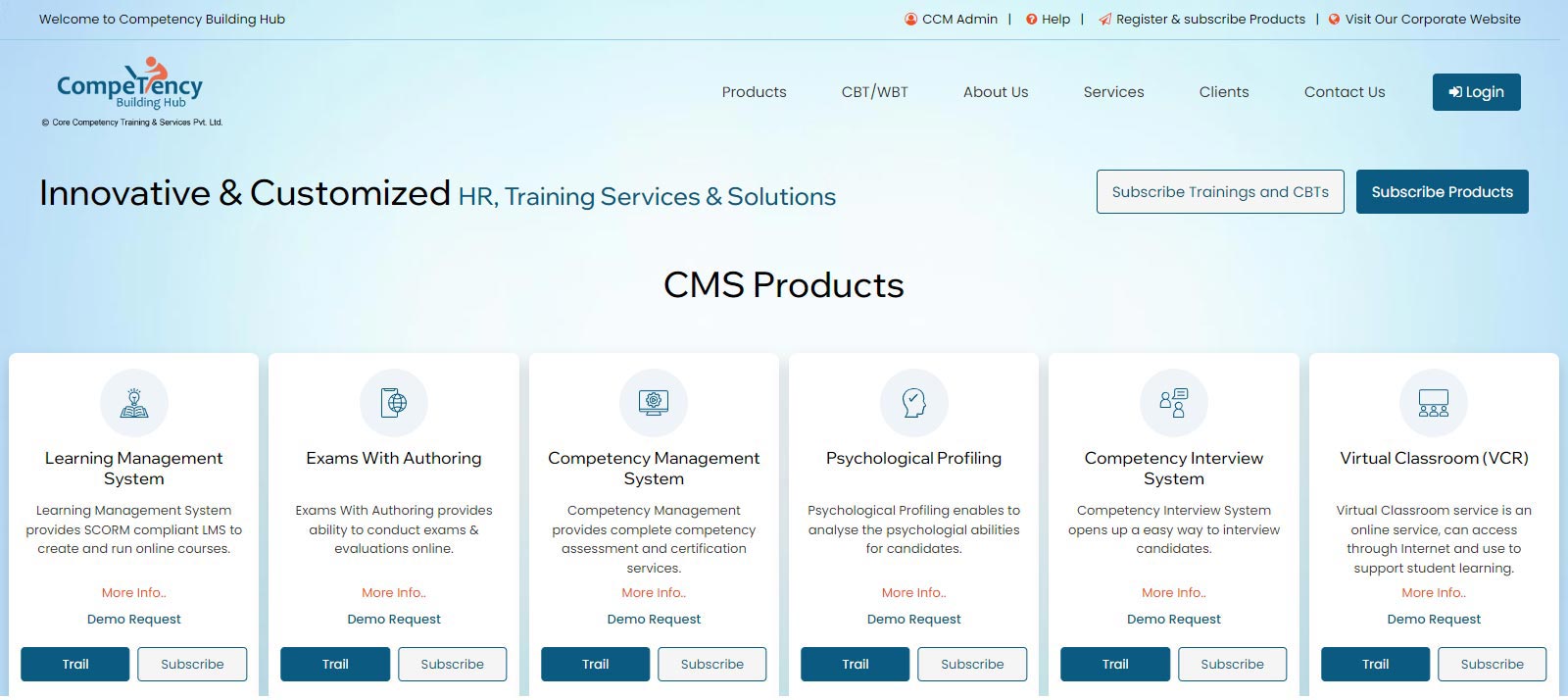
To Login as User
Login to Competency Building Hub
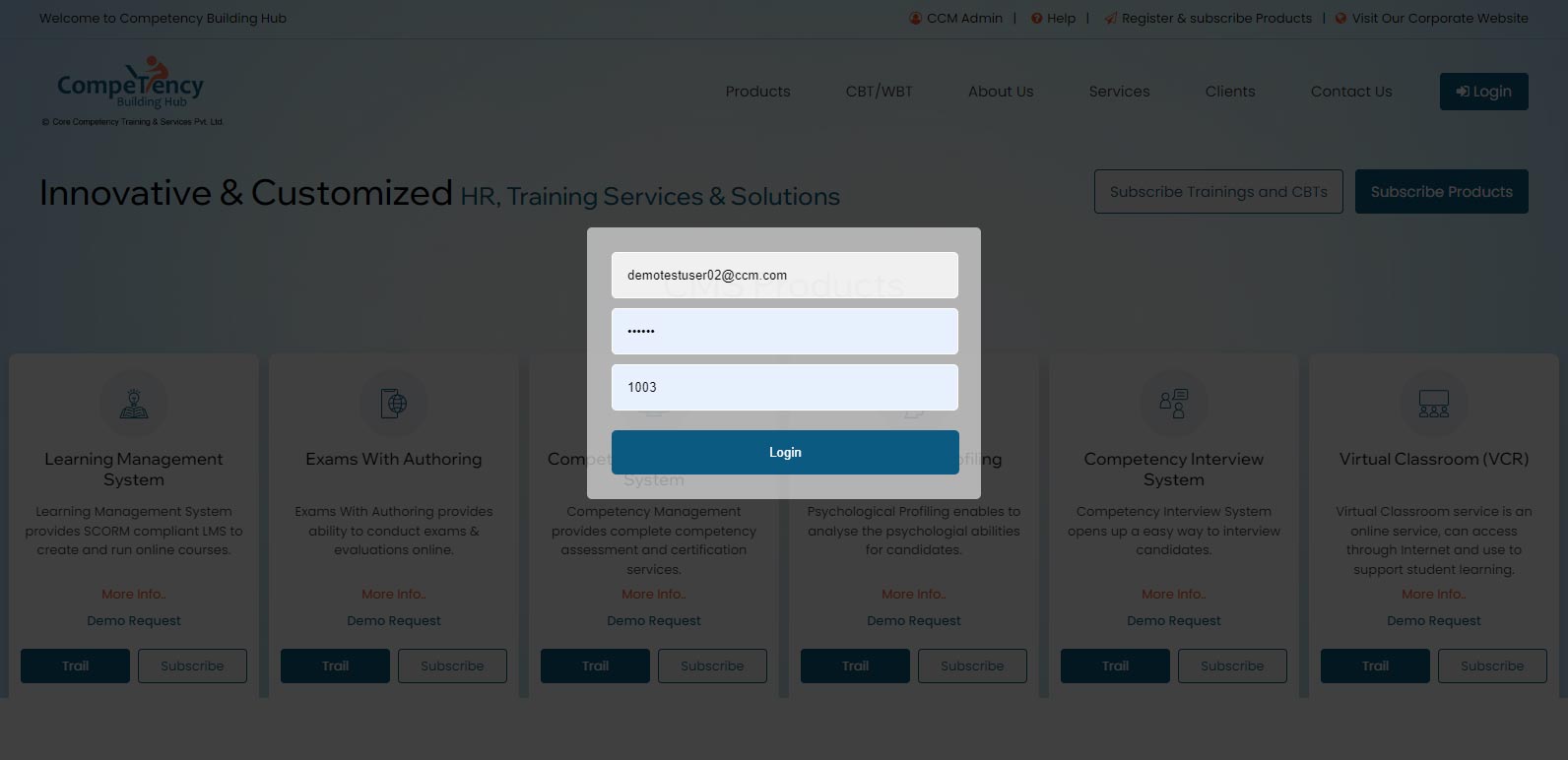
Enter Login Details
Welcome
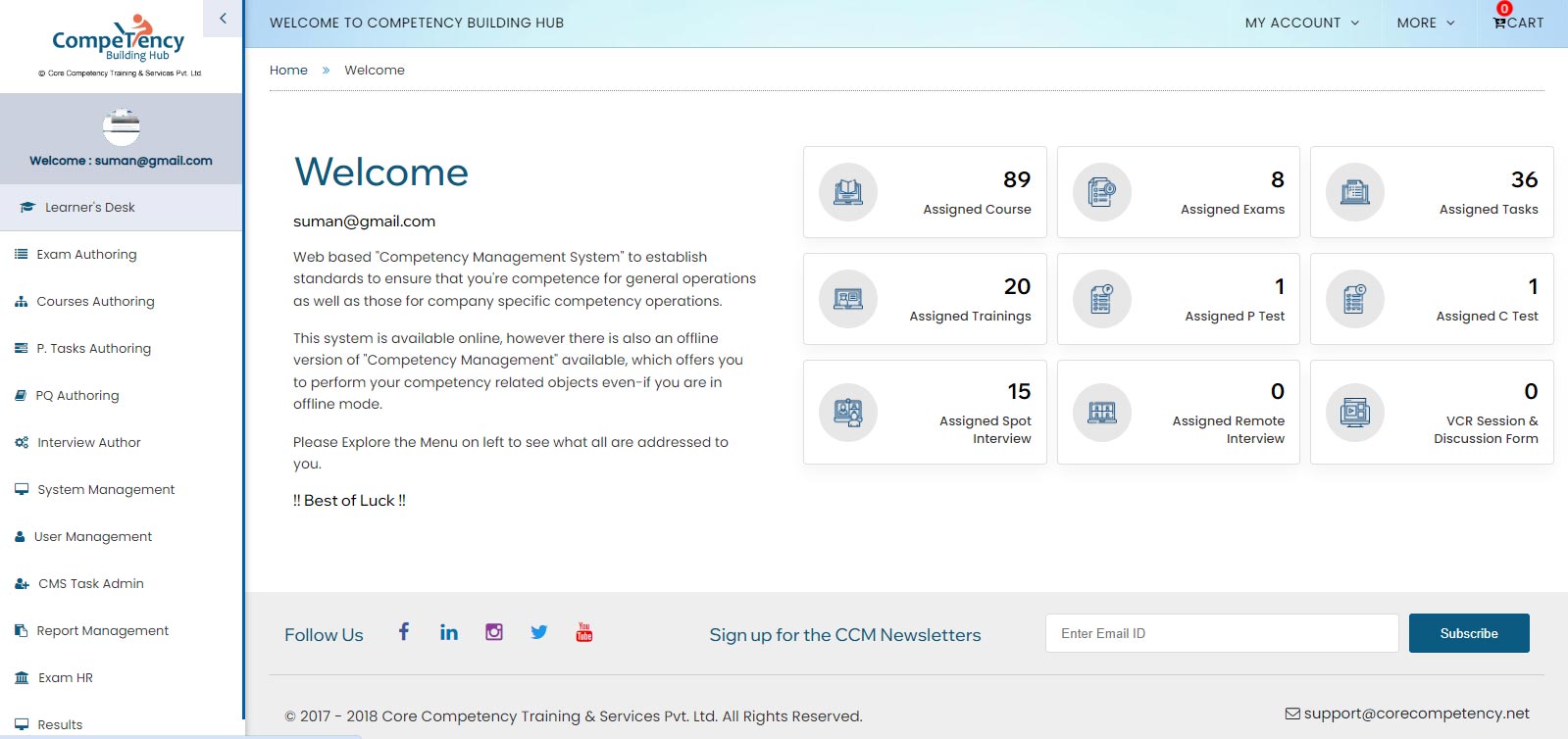
Click to Learner's Desk
Learner's Desk
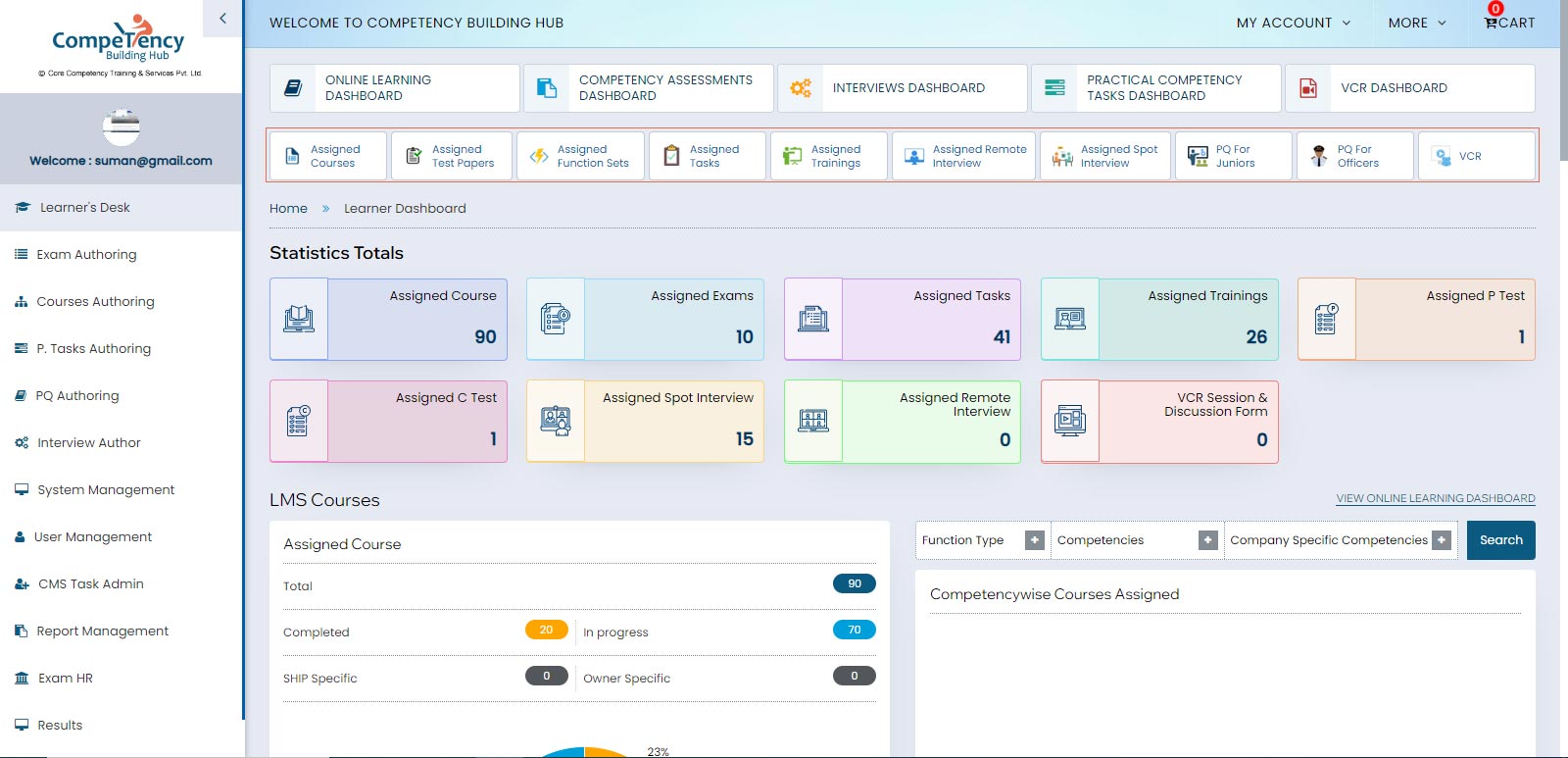
View Course, Test Paper, Task,
Trainings, Interview and etc.
Assigned Courses
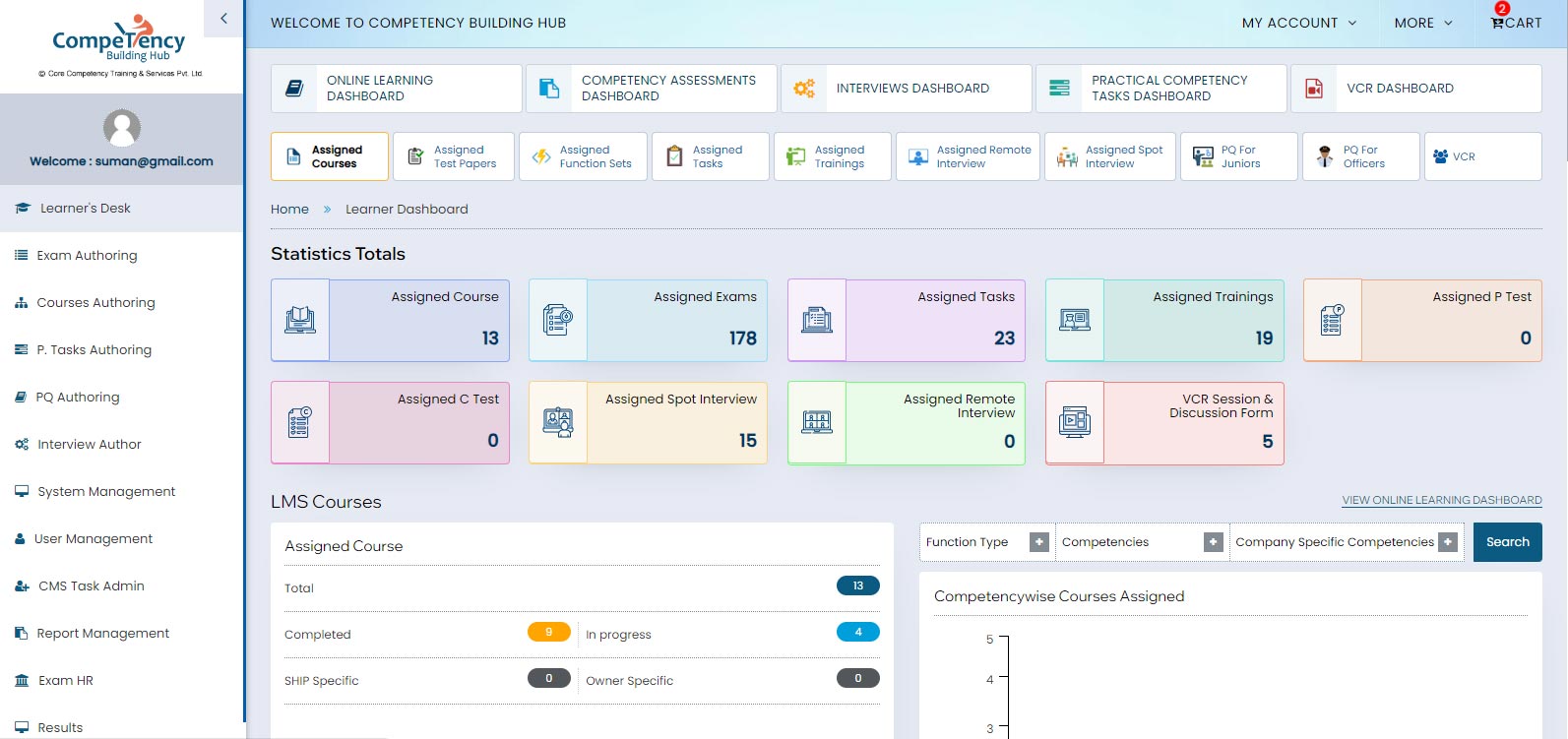
Click to Assigned Courses
Assigned Courses List
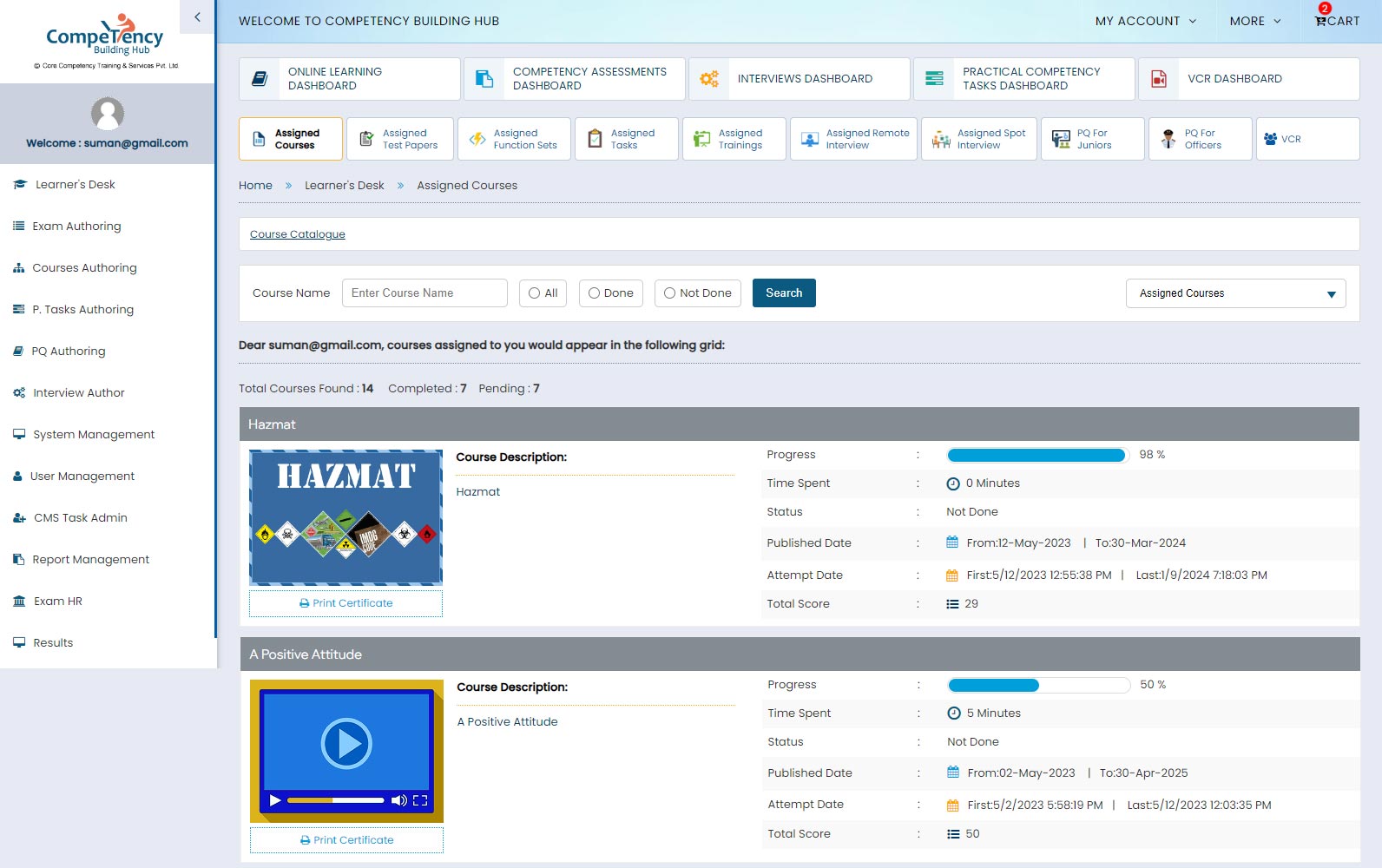
Click on Course Name
Course Video
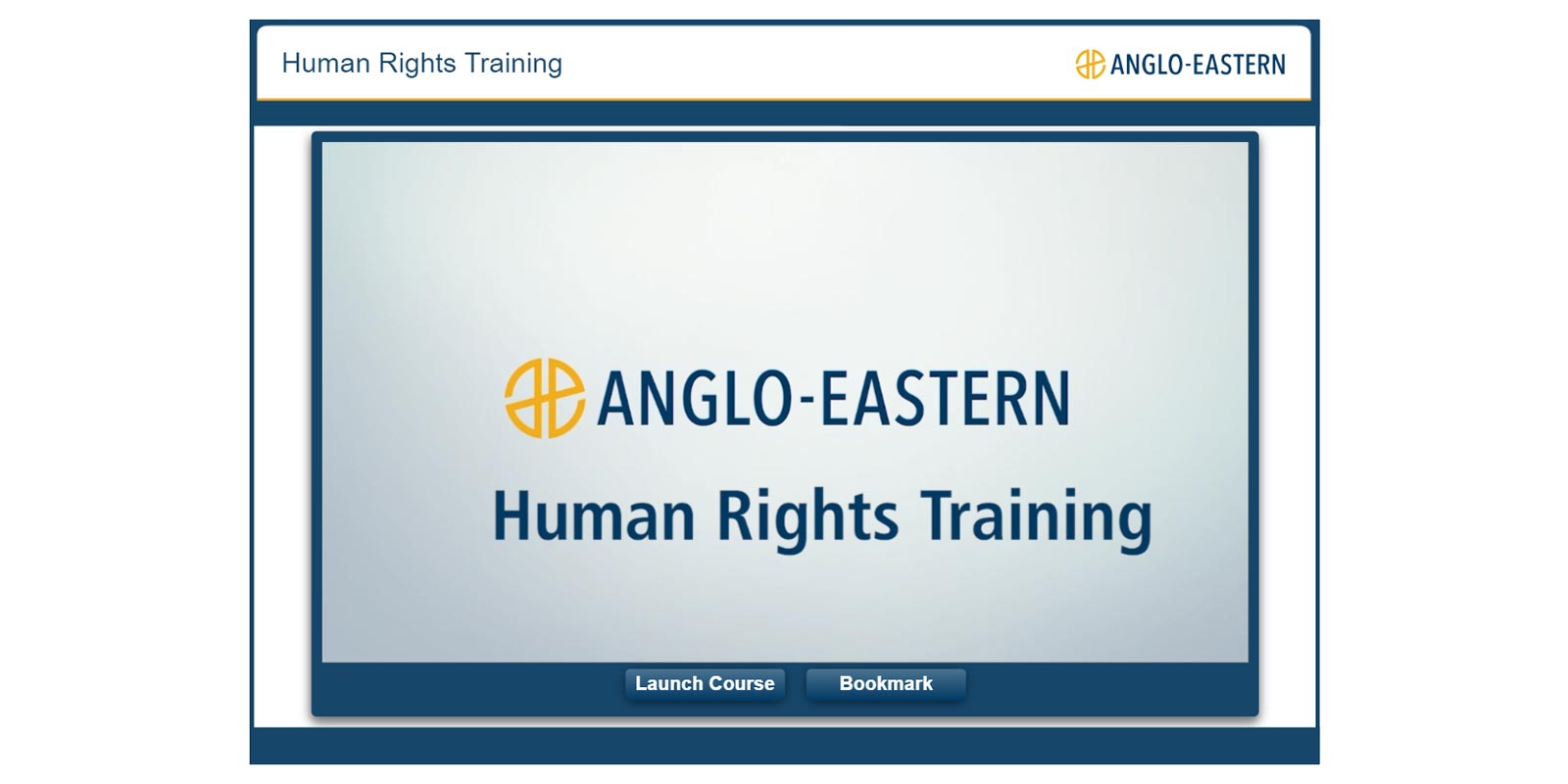
Start Course
Print Certificate
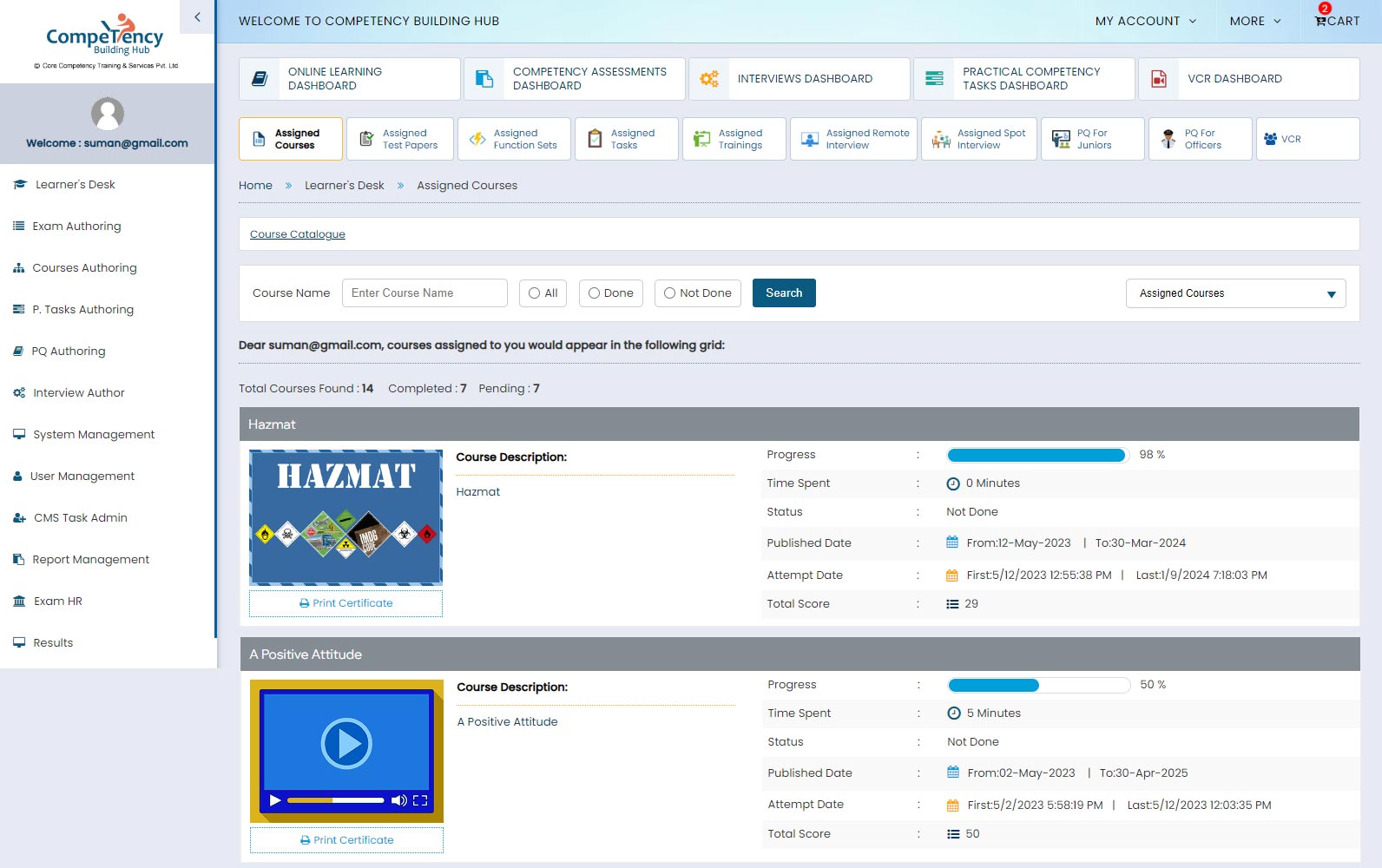
Click to Print Certificate
View Certificate
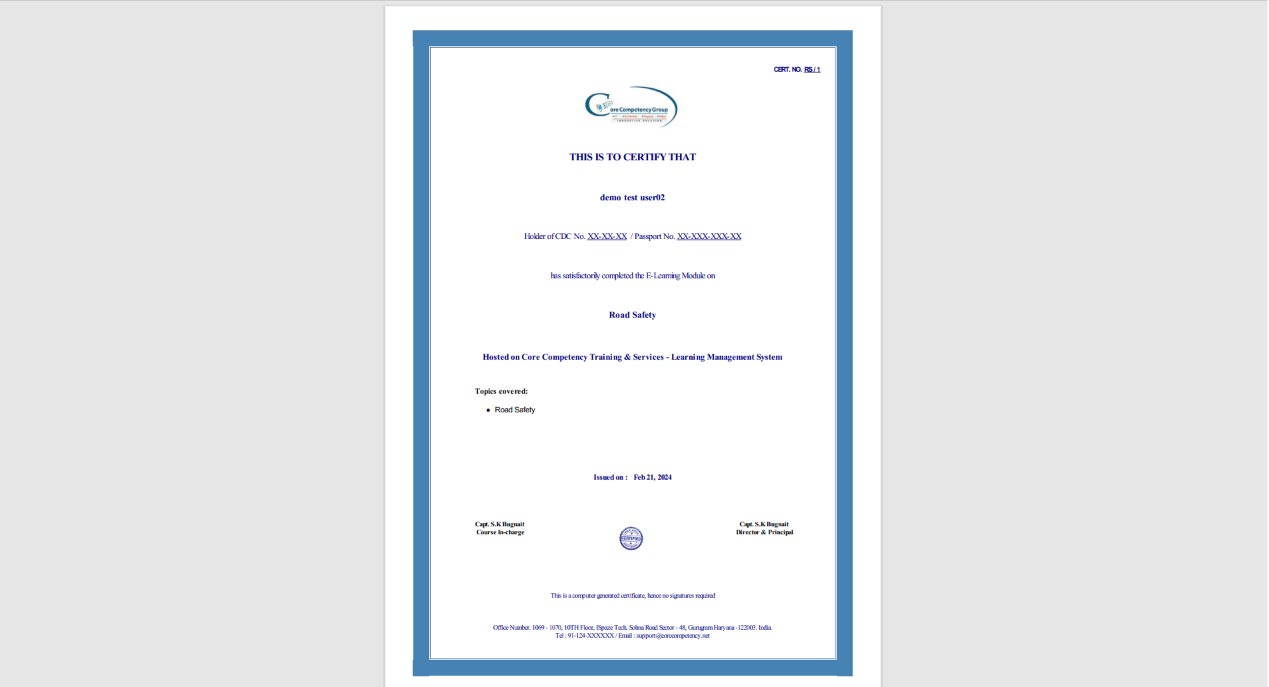
View Certificate
Assigned Test Papers
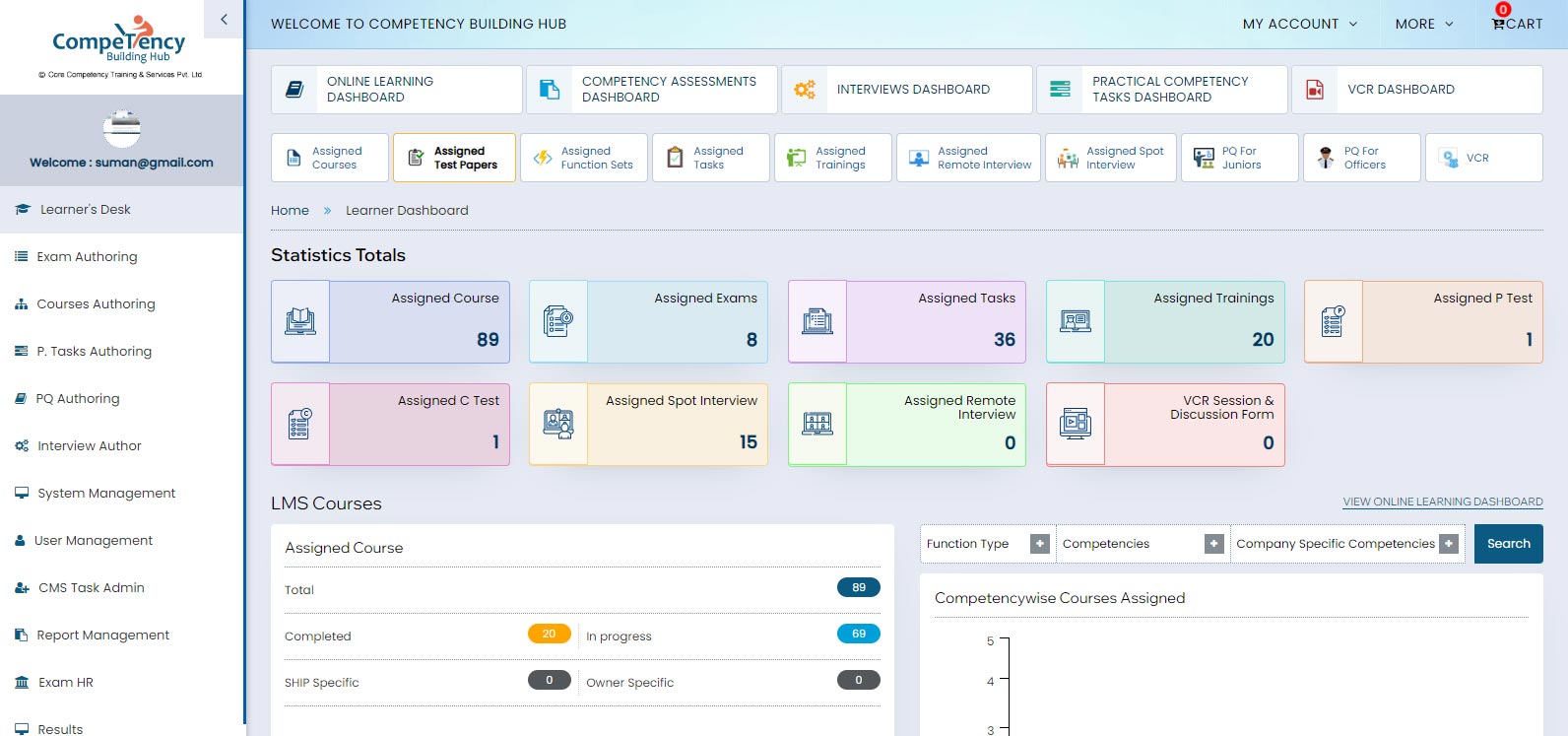
Click to Assigned Test Papers
Start Attempting
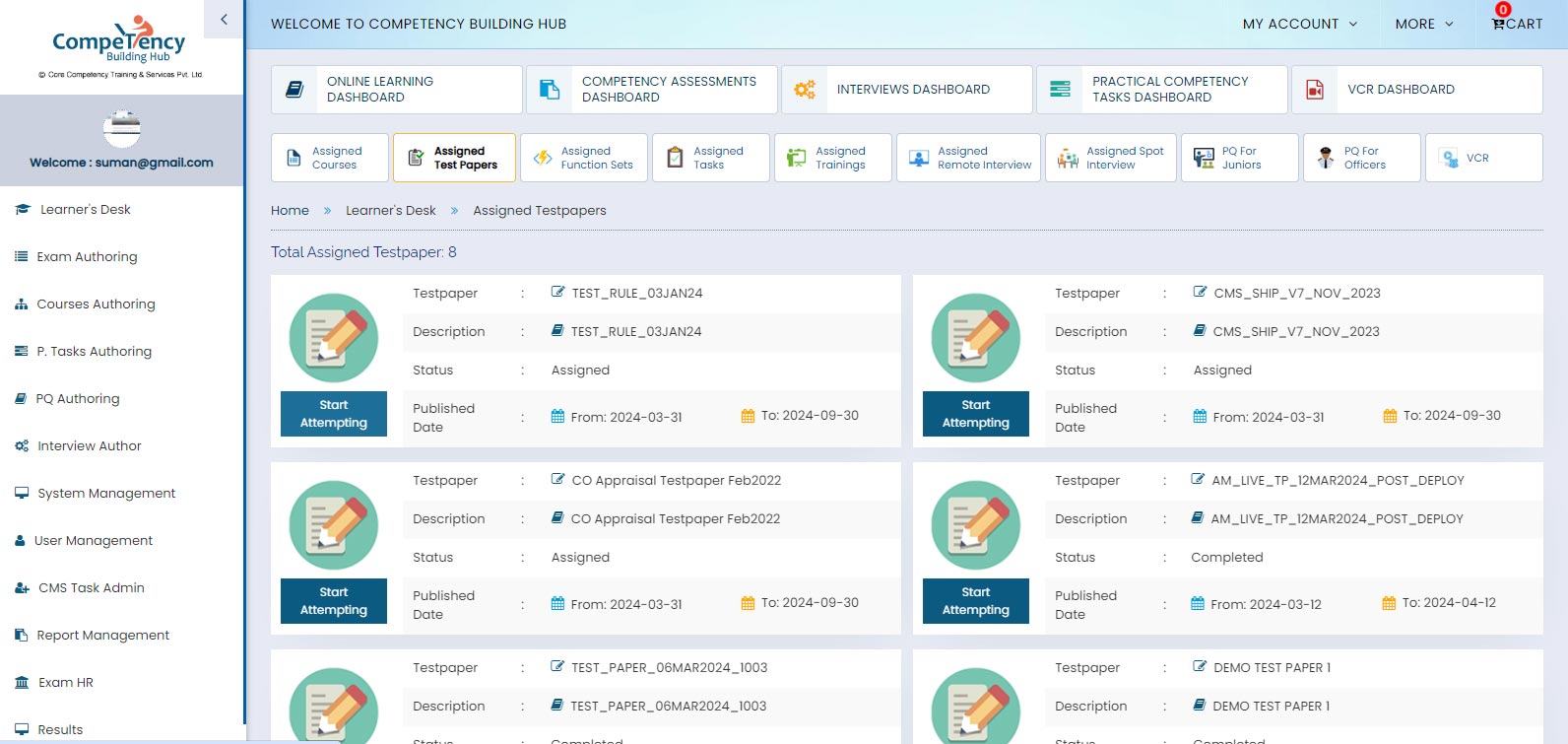
Click to Start Attempting
Exam Session
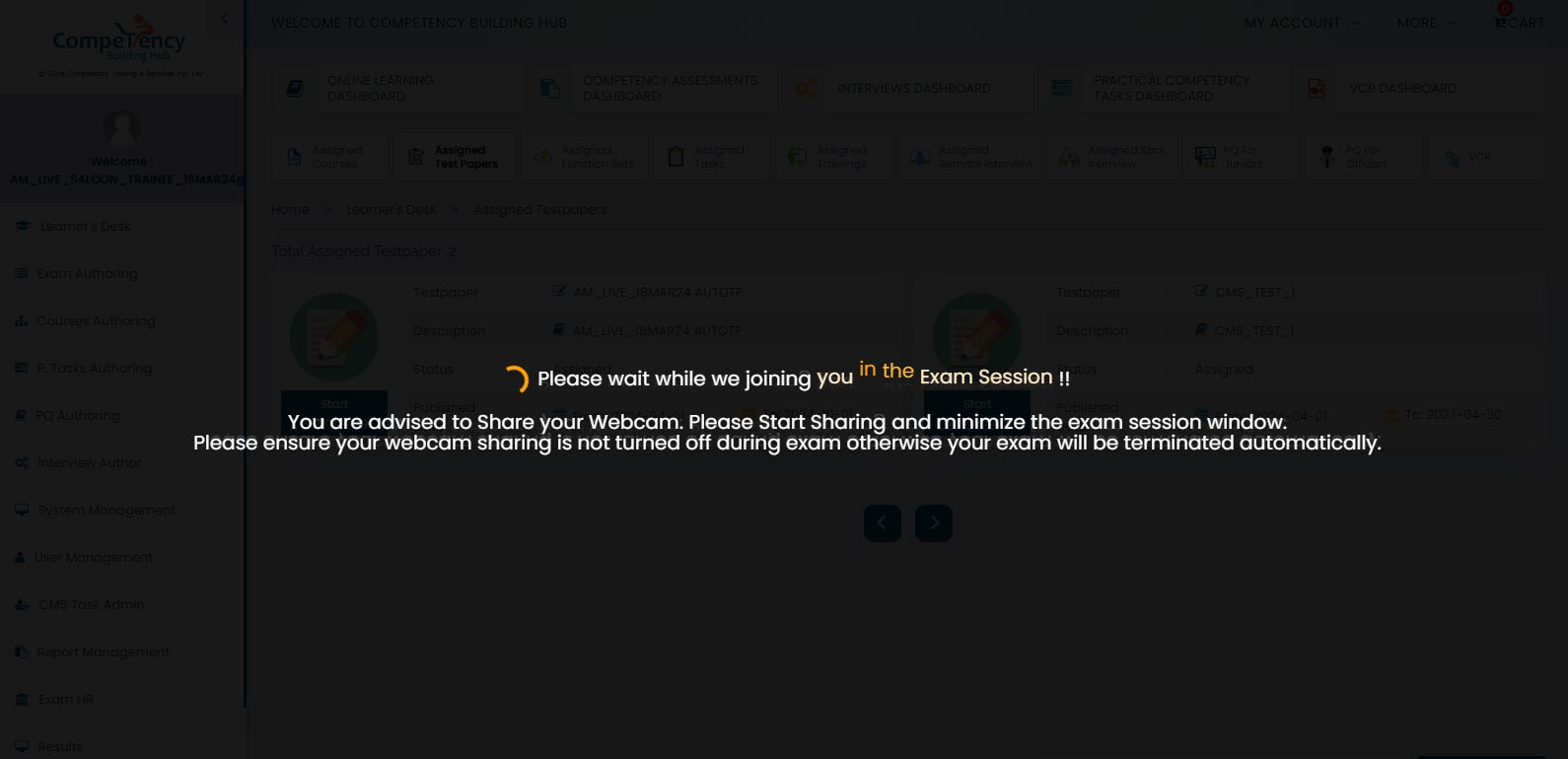
Permission to Audio
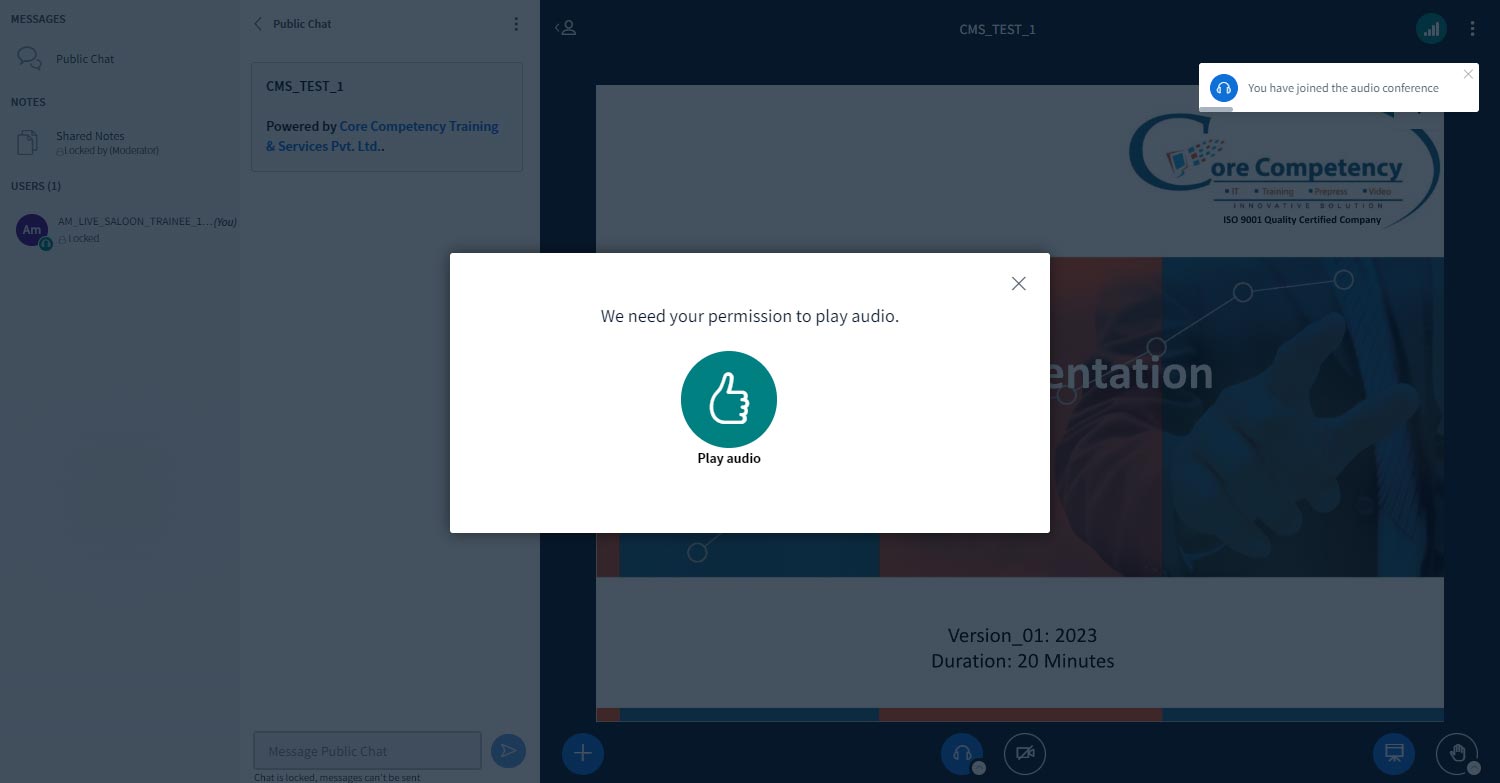
Joining Success
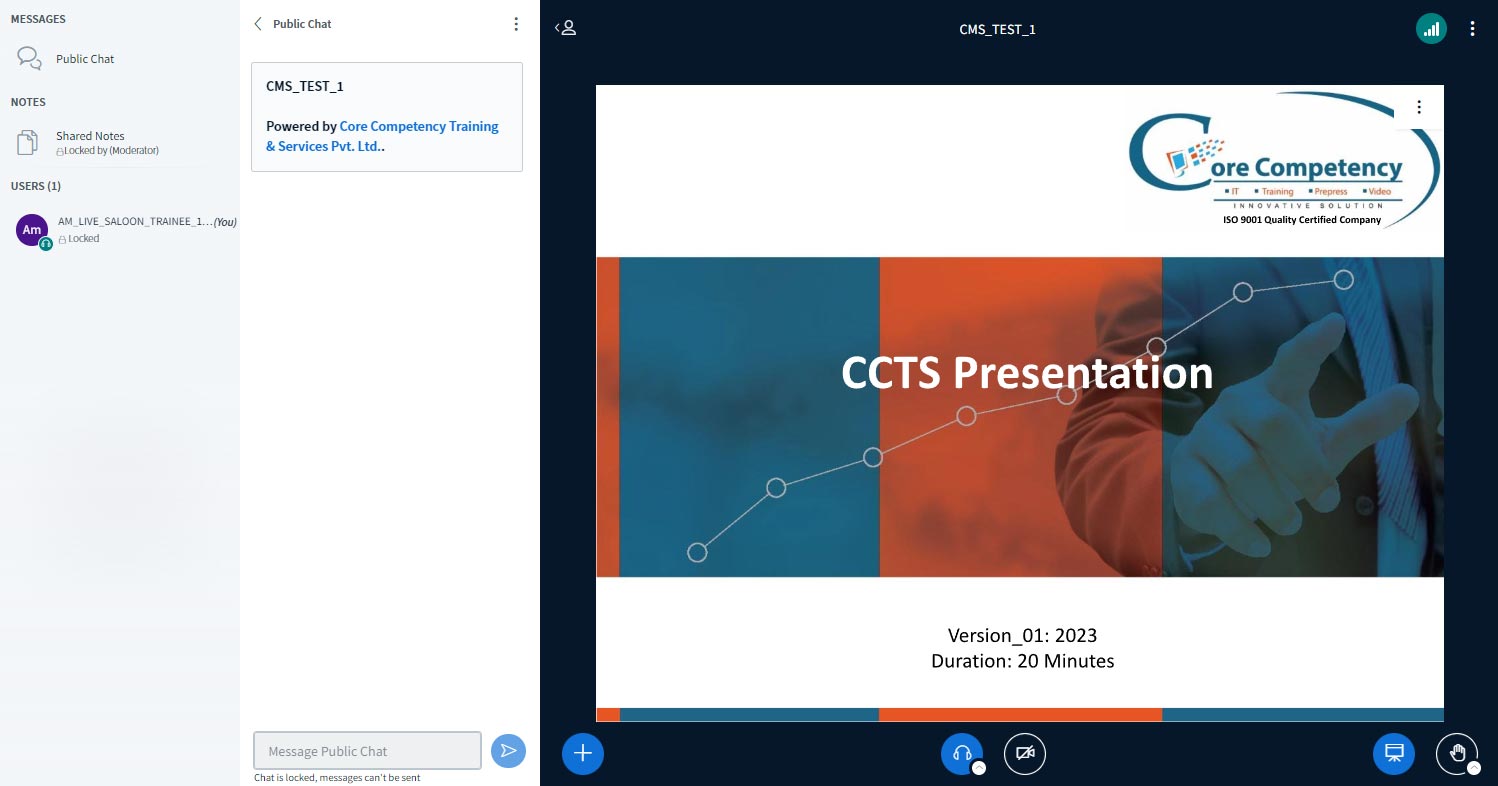
Click to Webcom Sharing
Webcom Setting
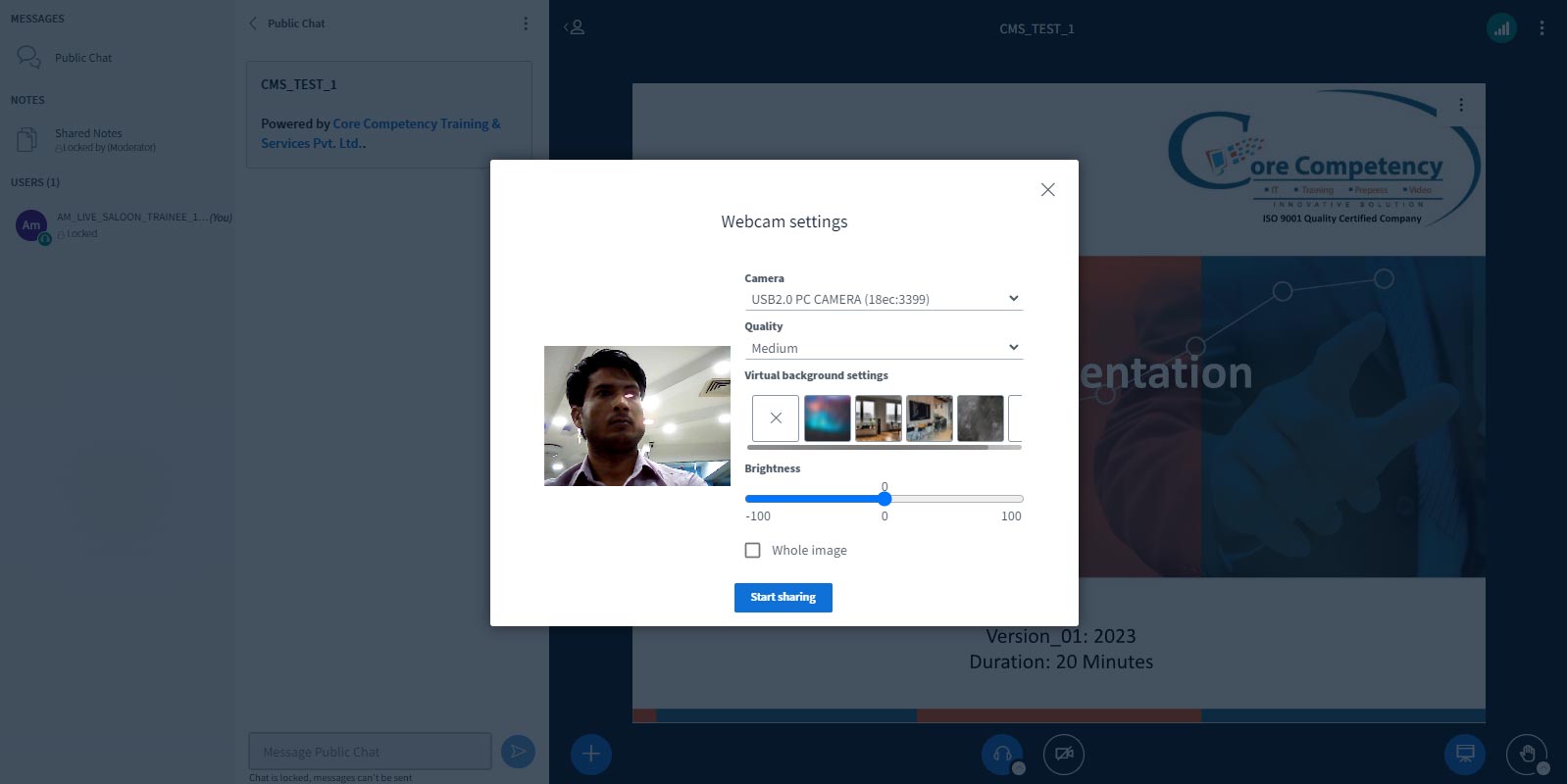
Change to Webcam Setting
then Click Start Sharing
Live Session
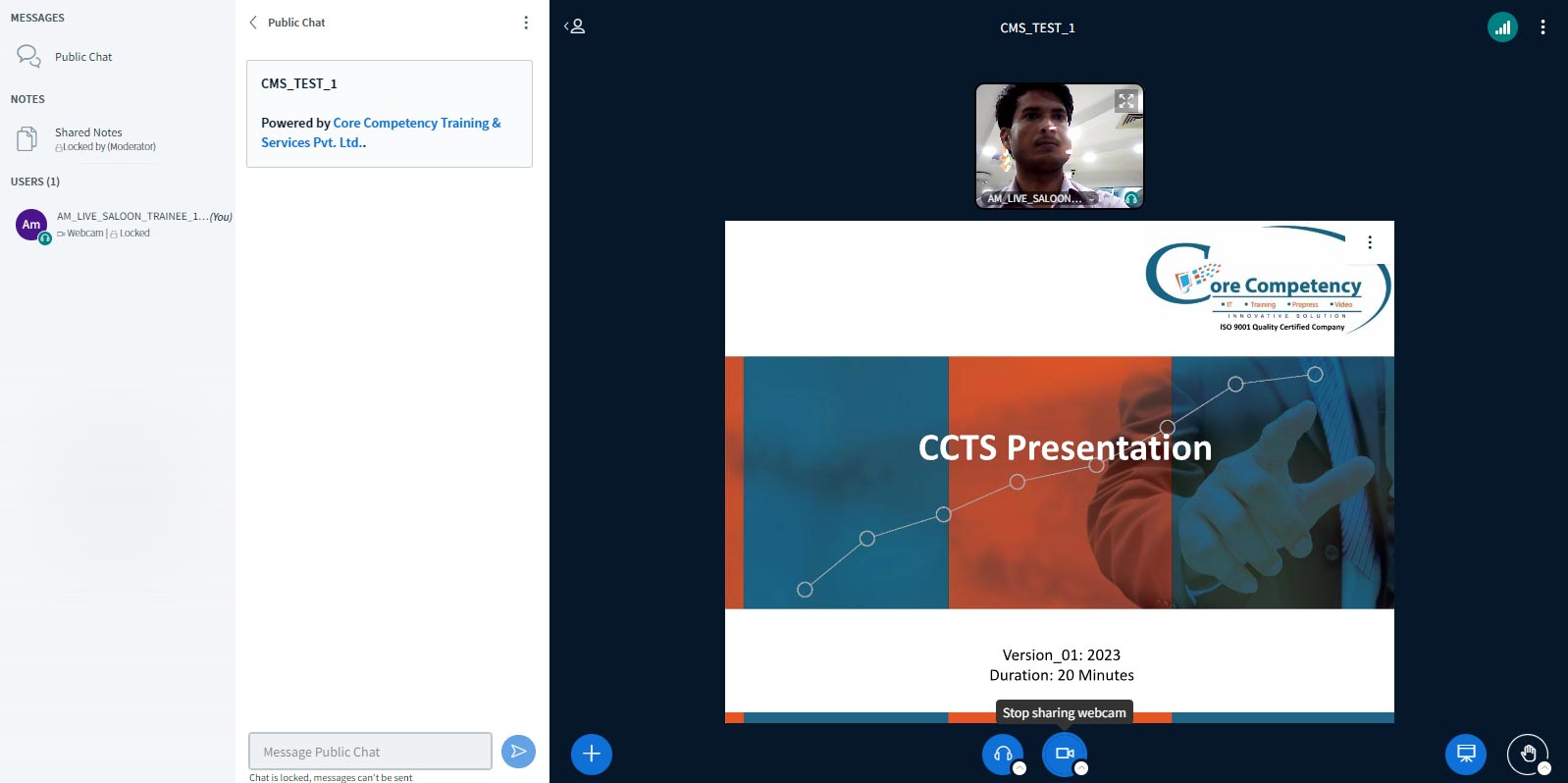
Webcam Live Session
Sequential Access
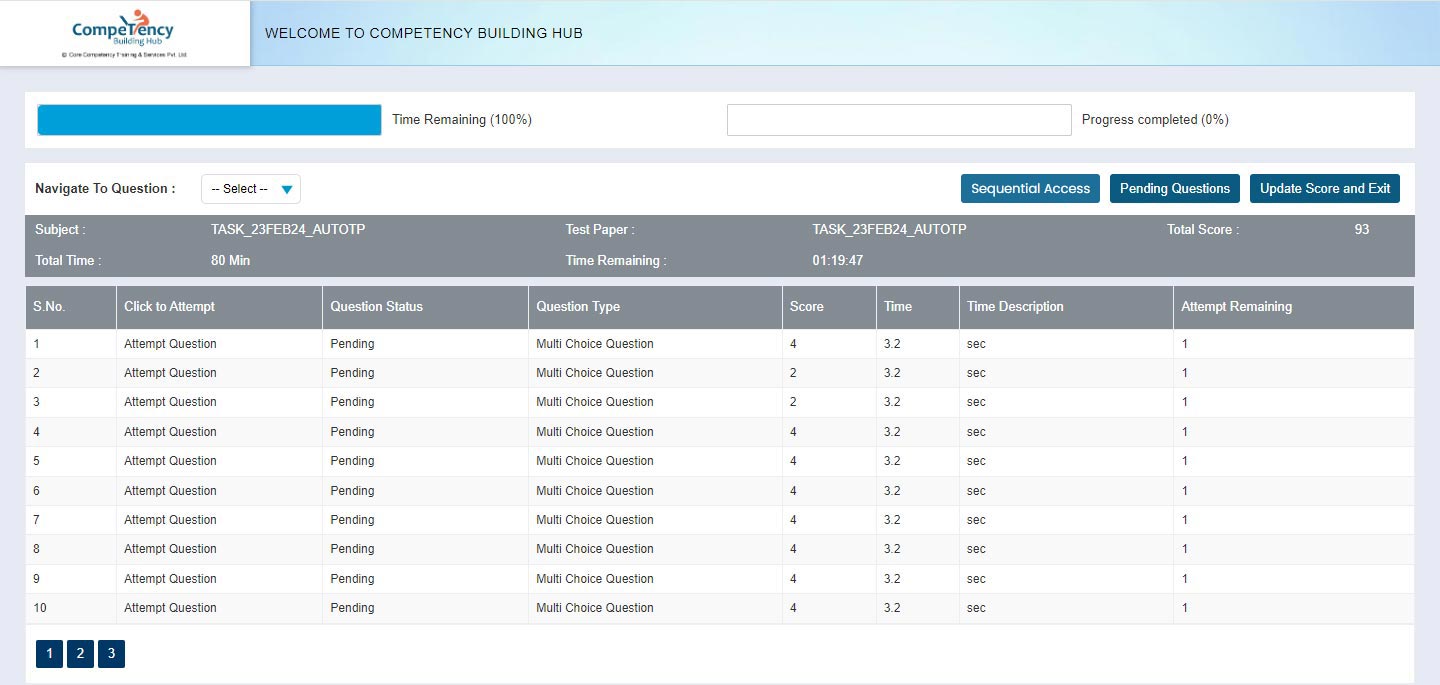
Click to Sequential Access
Proceed Test Paper
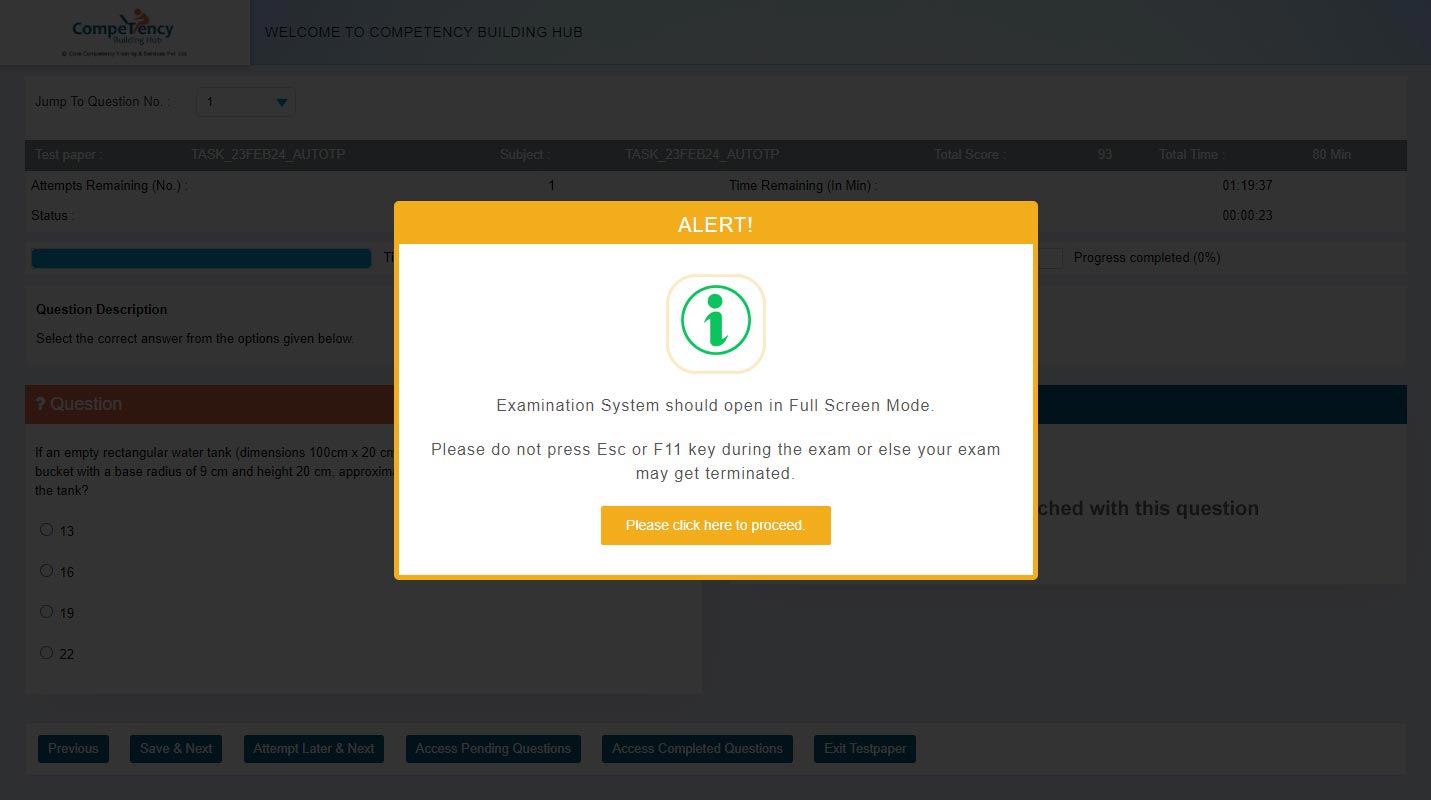
Click here to proceed
Jump to Question
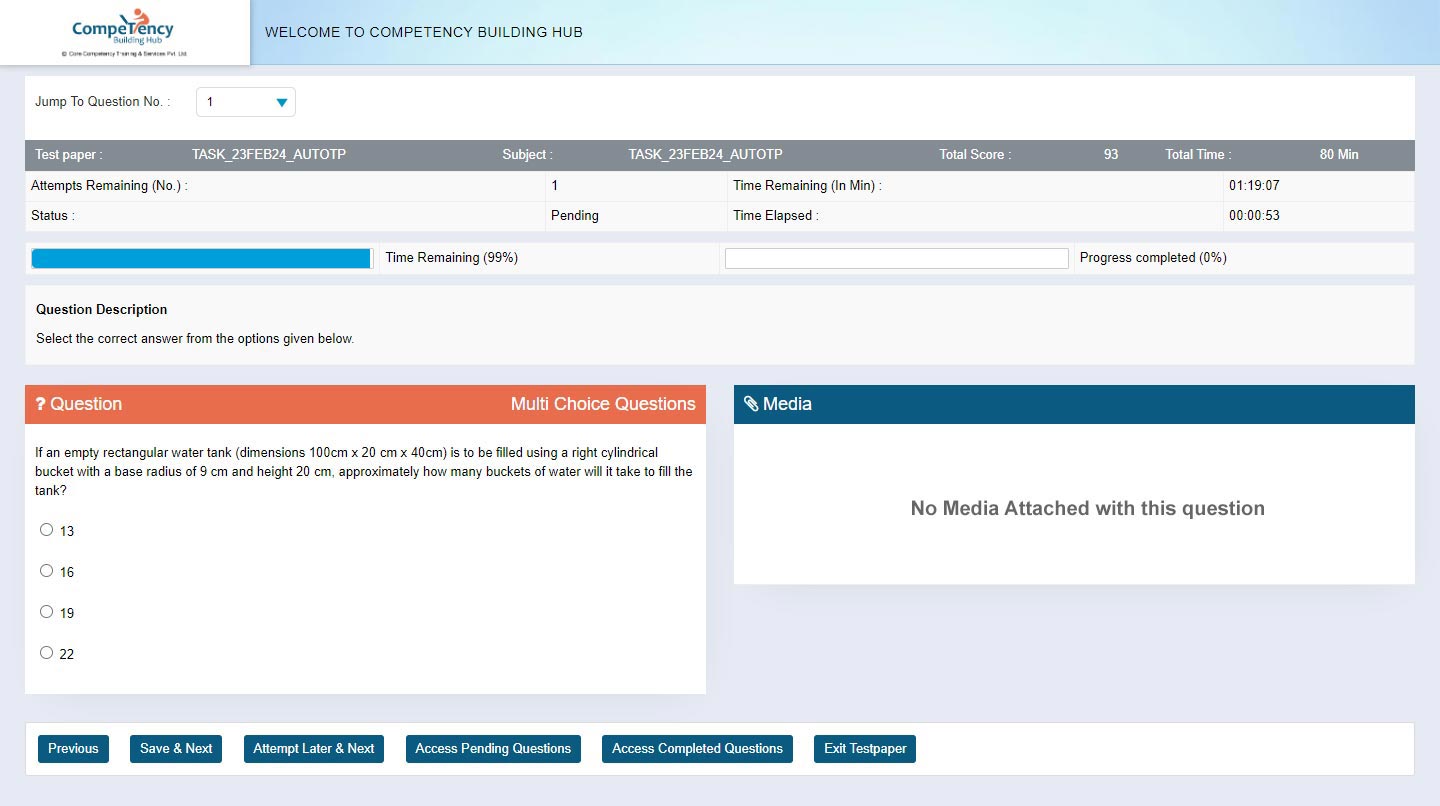
Please give the answer
Click Save & Next
Exit Testpaper
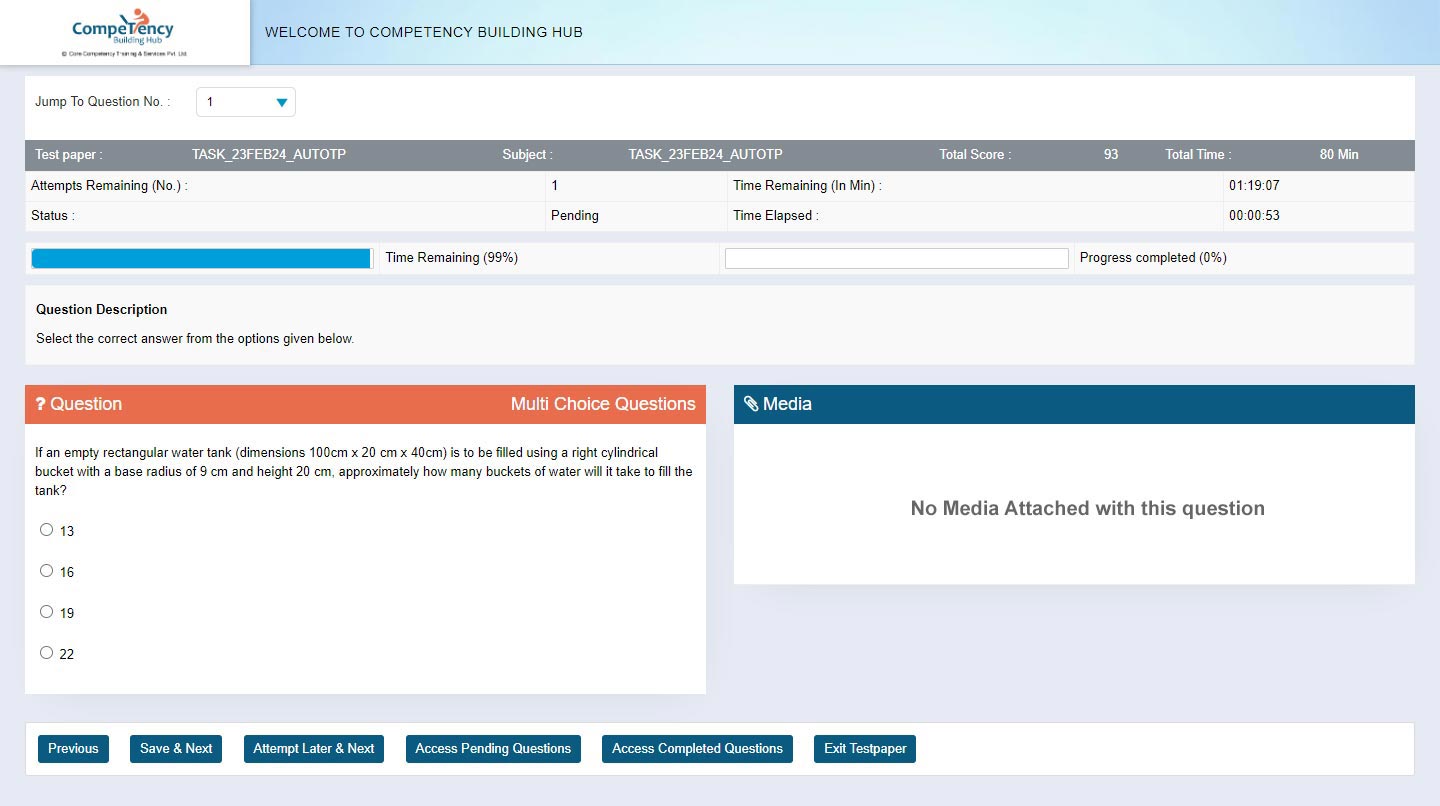
After completing your
testpaper click to exit.
Assigned Tasks
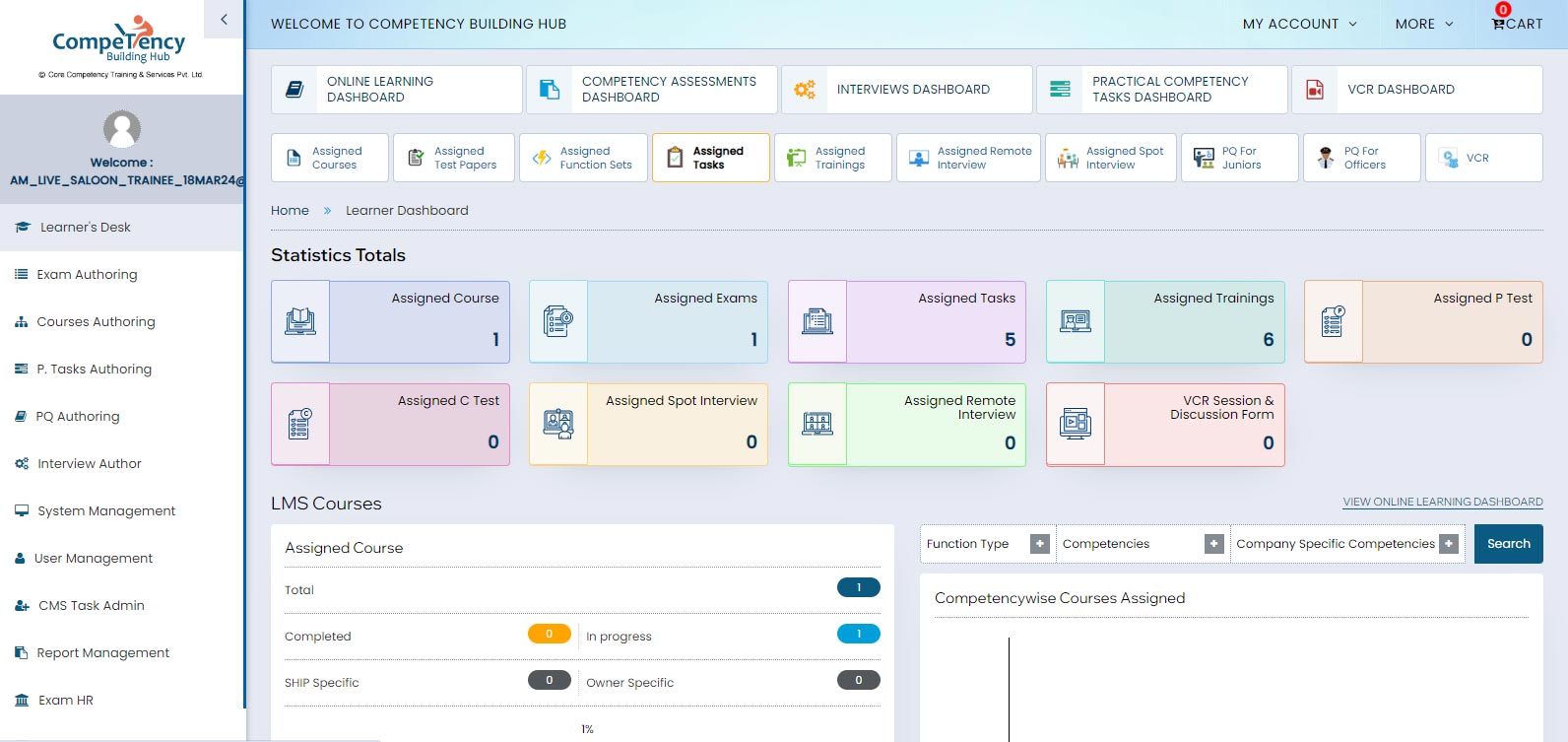
Click to Assigned Tasks
Assign Task
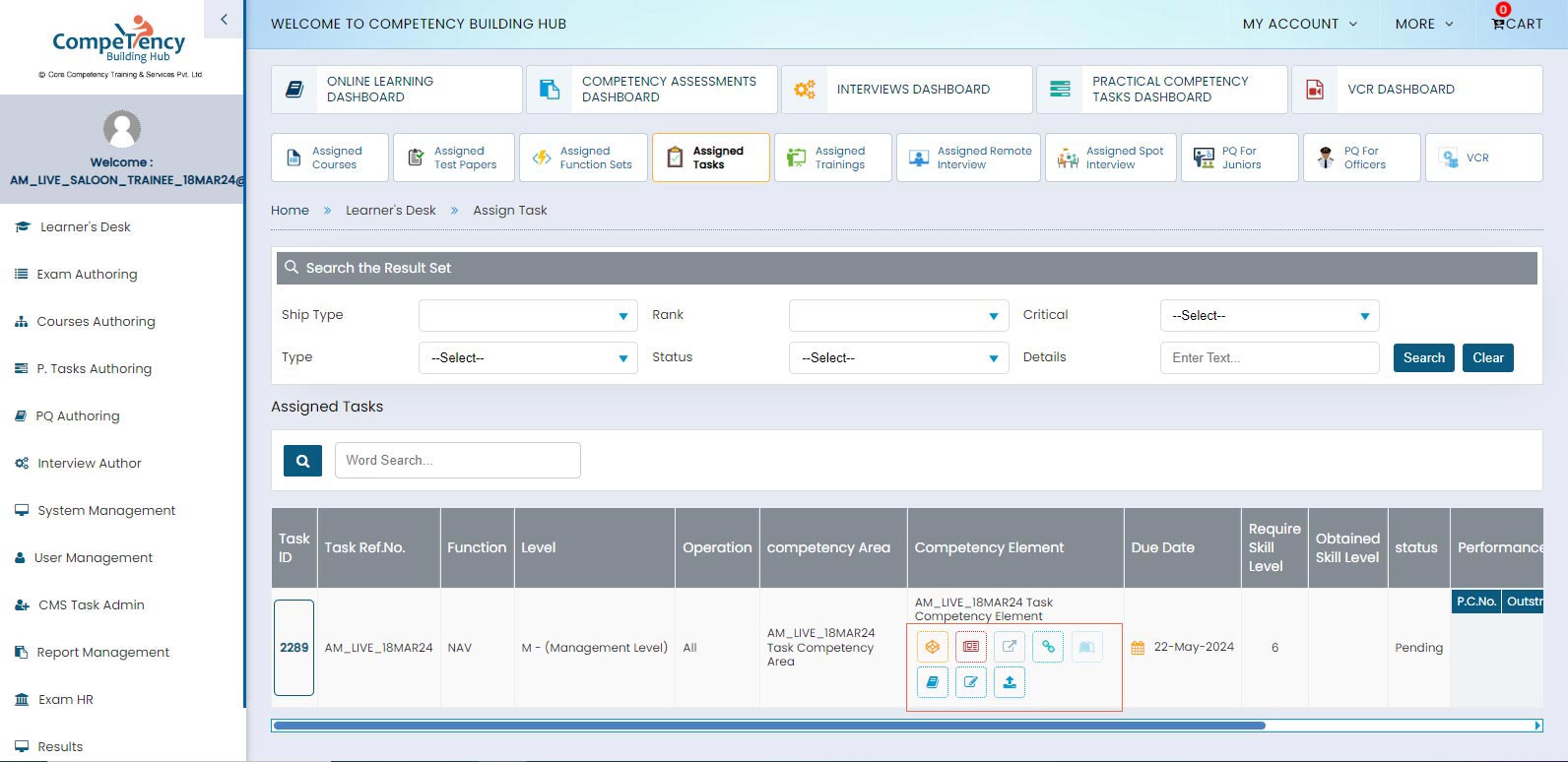
Click Buttons to View
Competency Elements
Guidelines
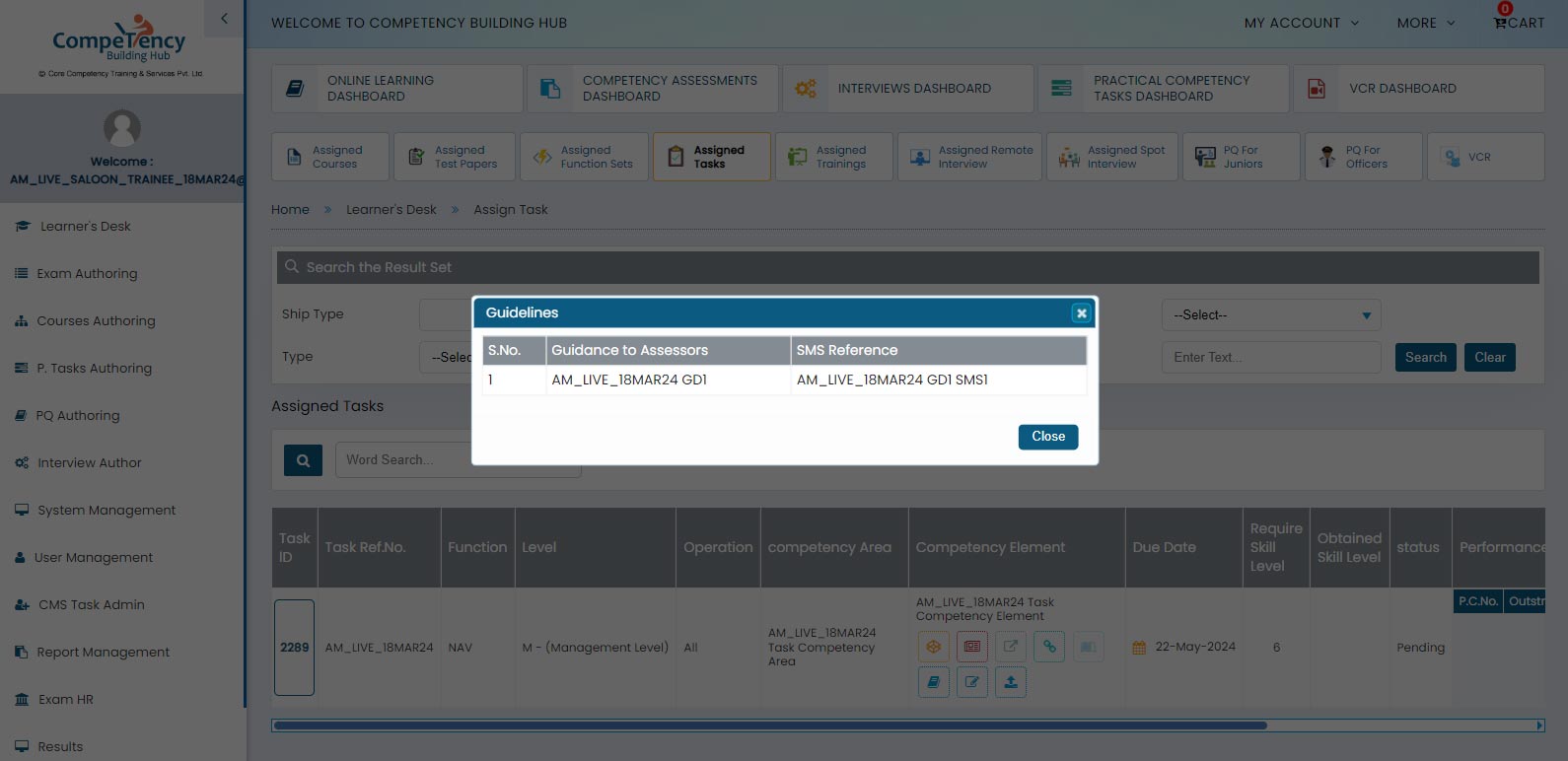
View Guidelines
Performance Criteria
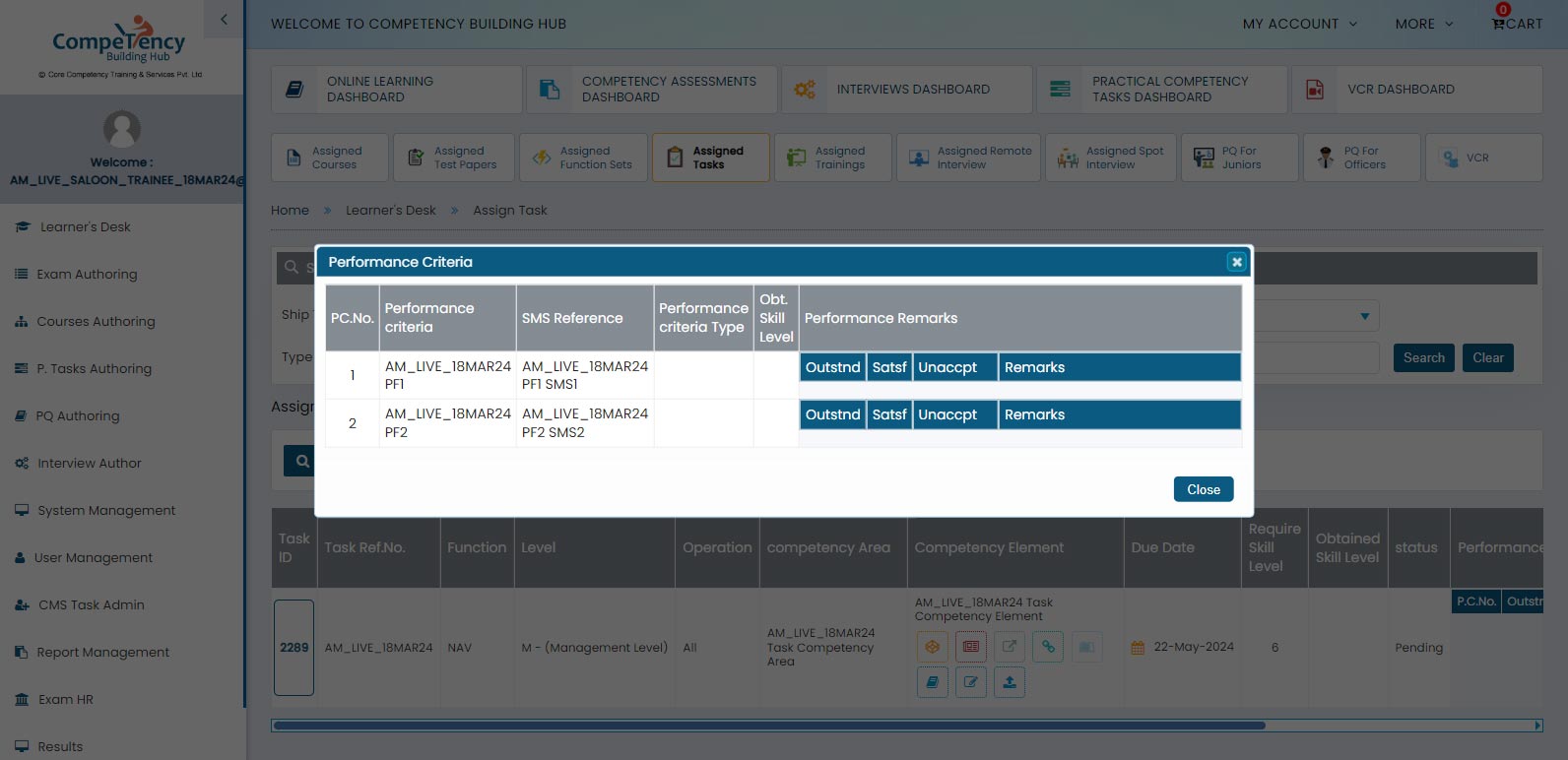
View Performance Criteria
Linked Competencies
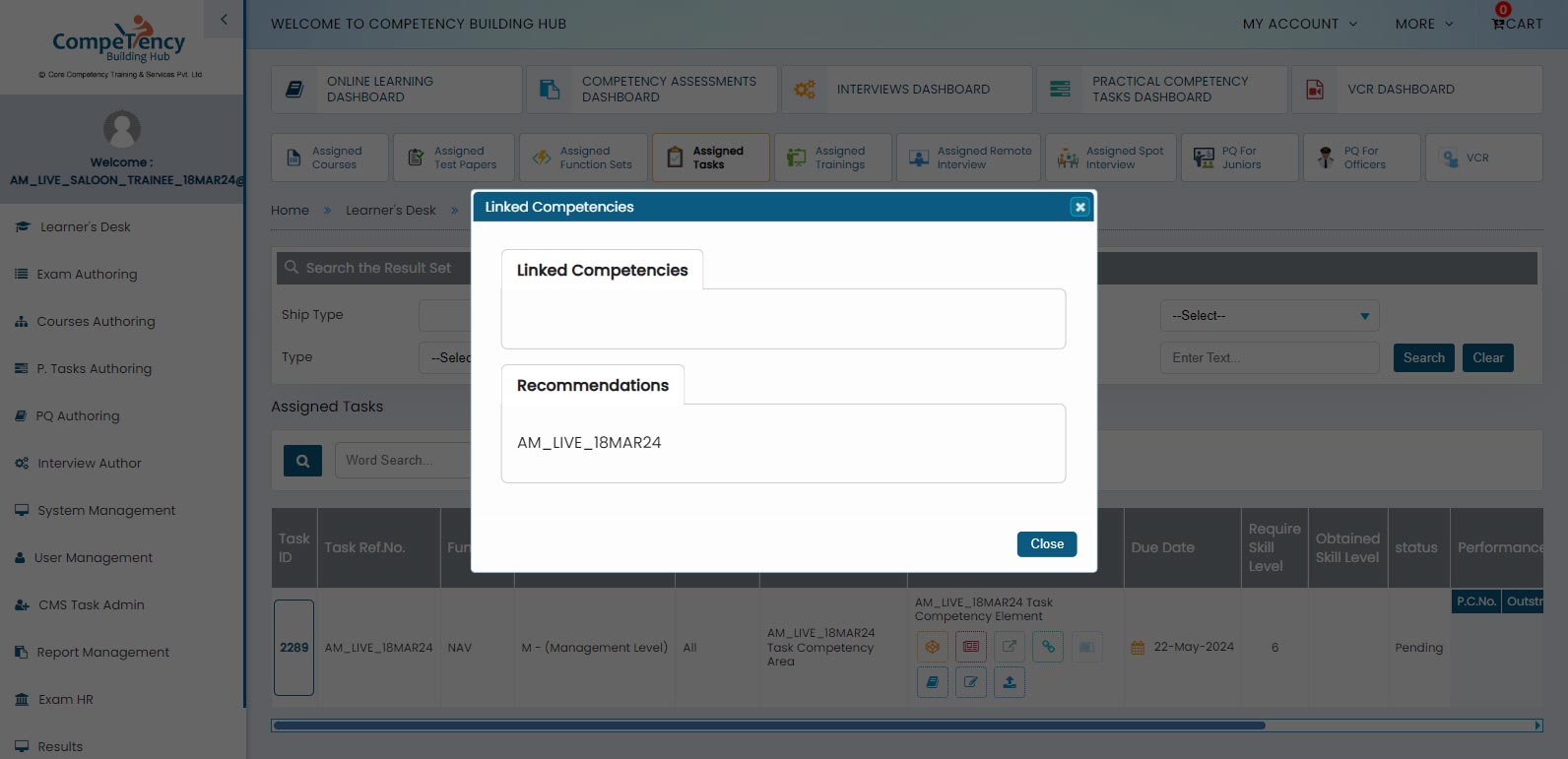
View Linked Competencies
Hyperlinks
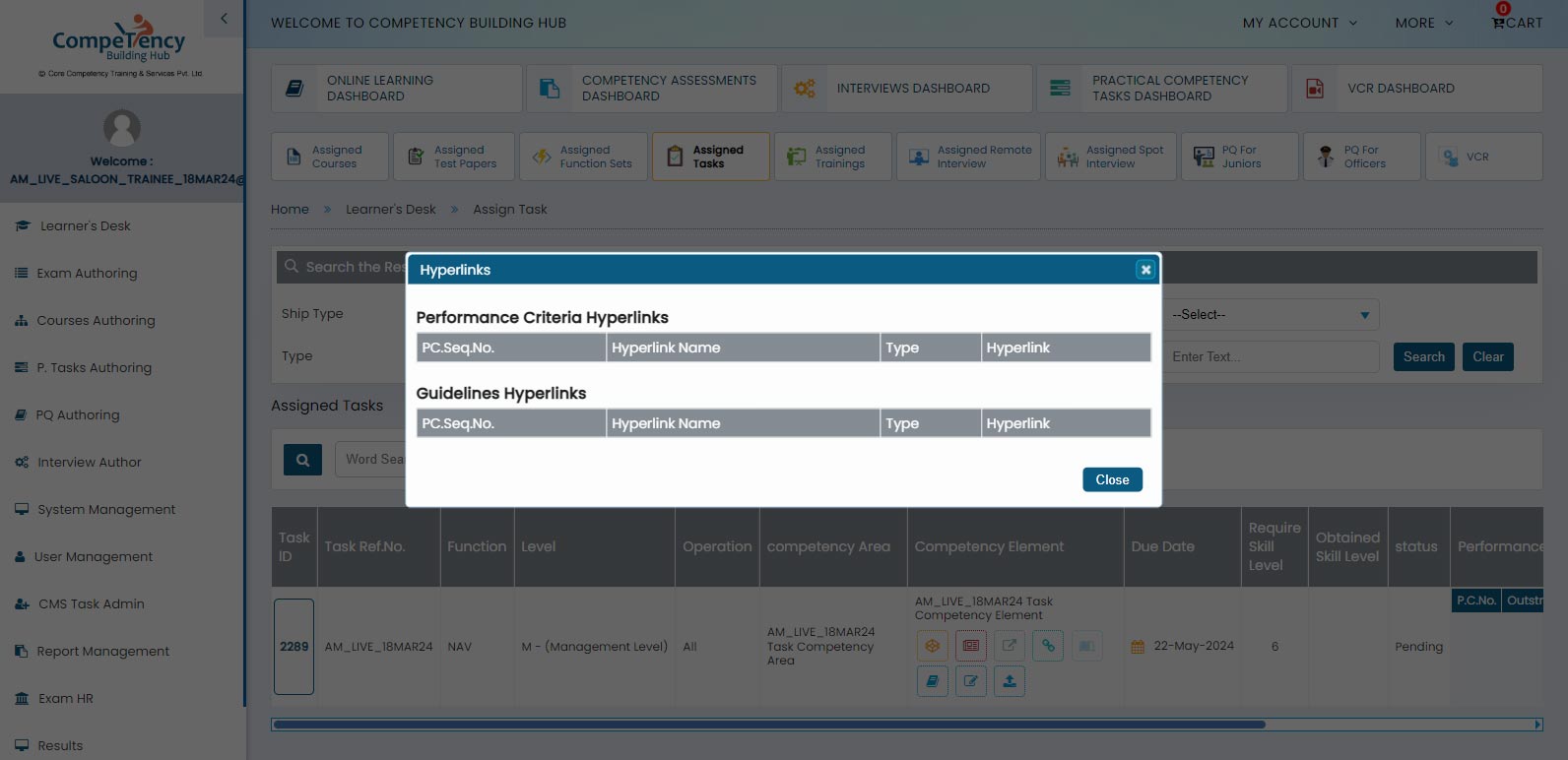
View Hyperlinks
Associated Trainings
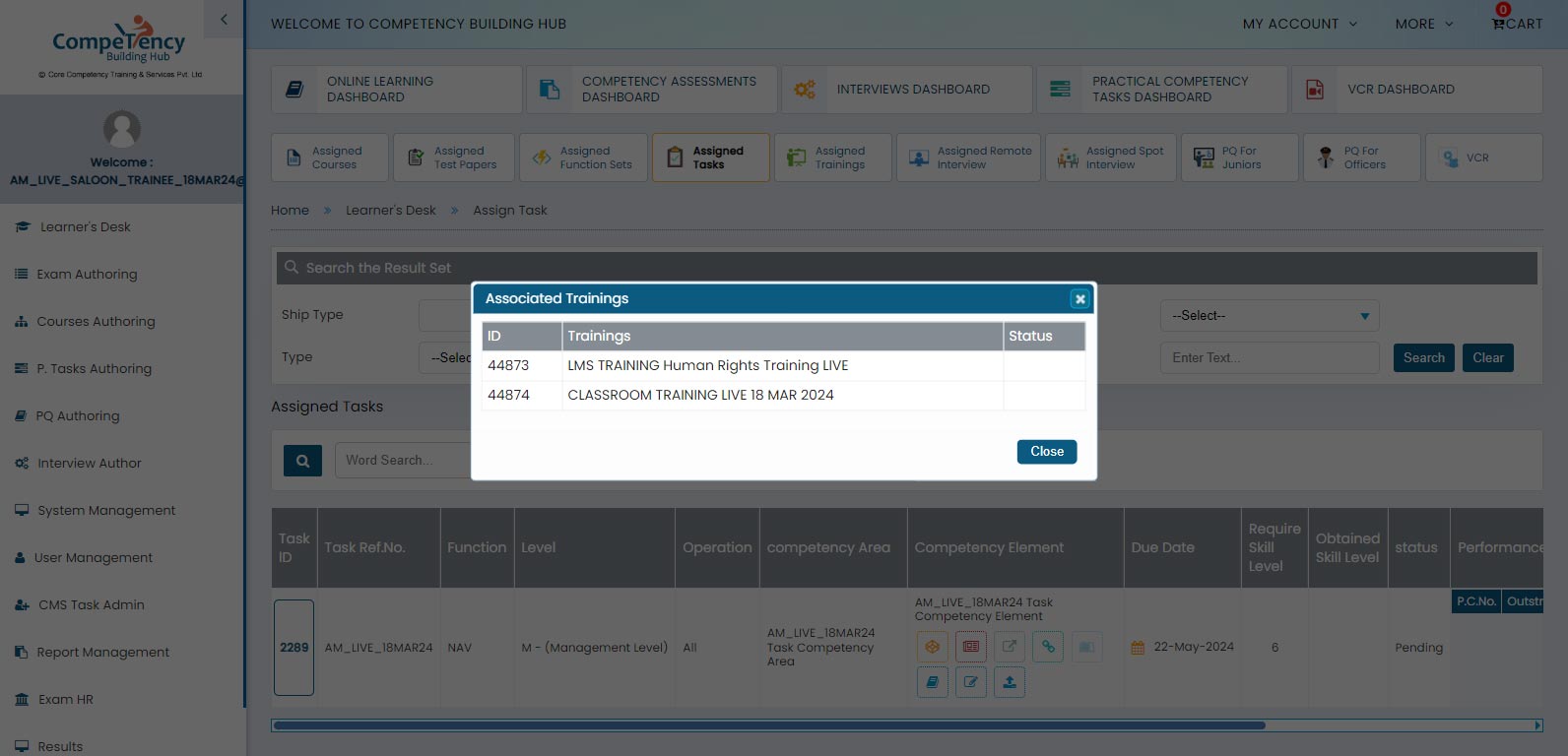
View Associated Trainings
Associated Exams
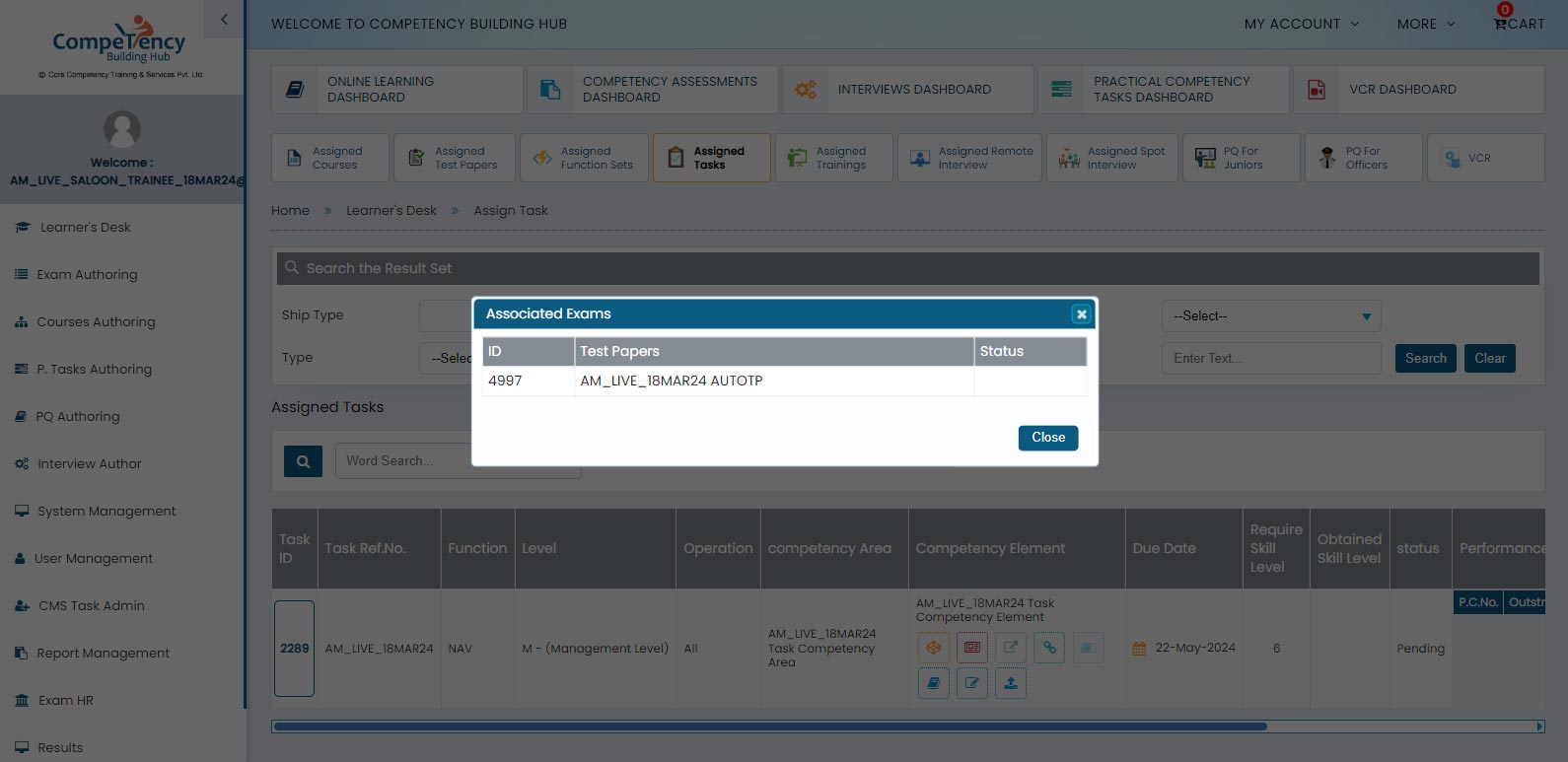
View Associated Exams
Supported Documents
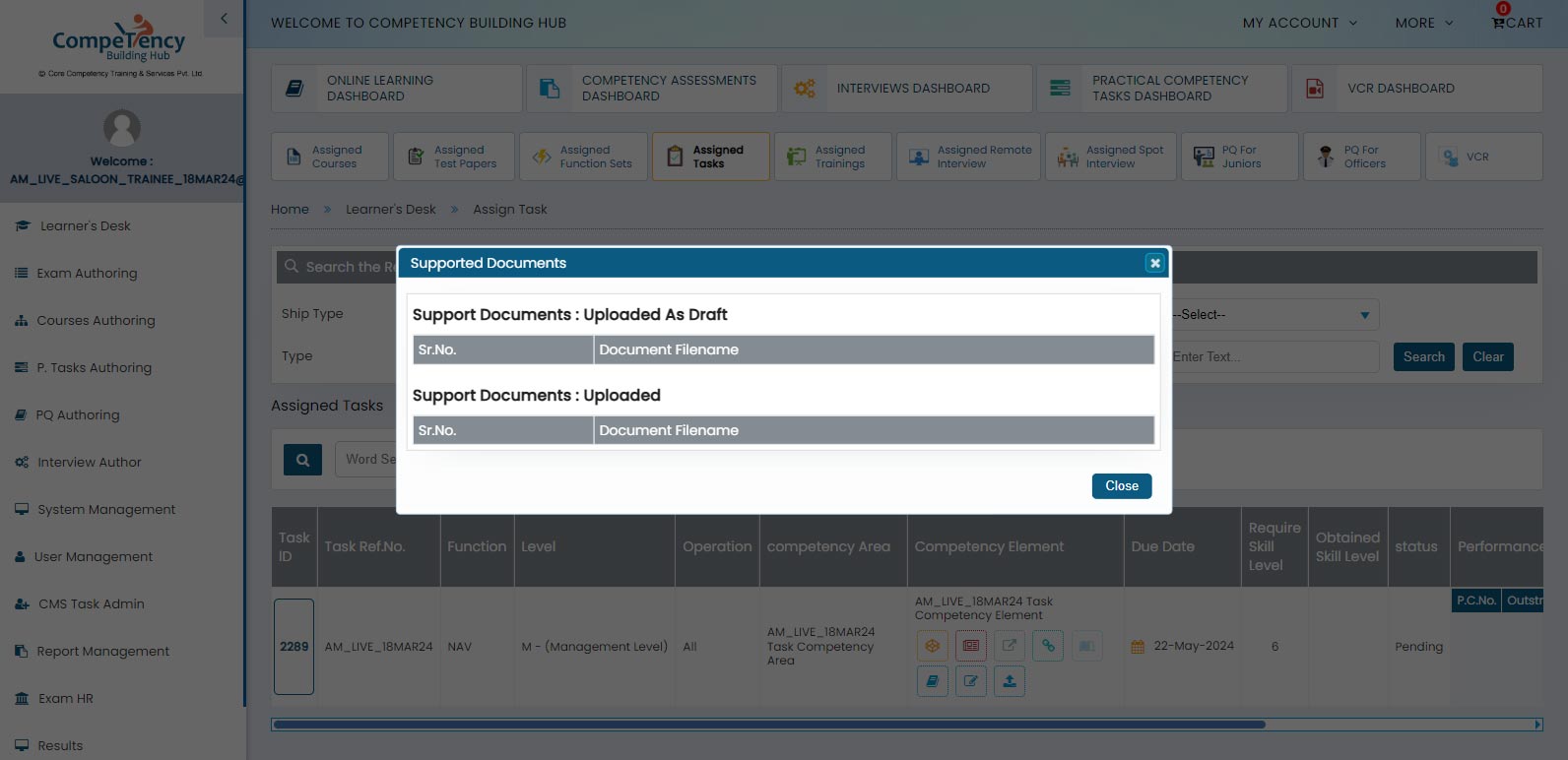
View Supported Documents
Assigned Trainings
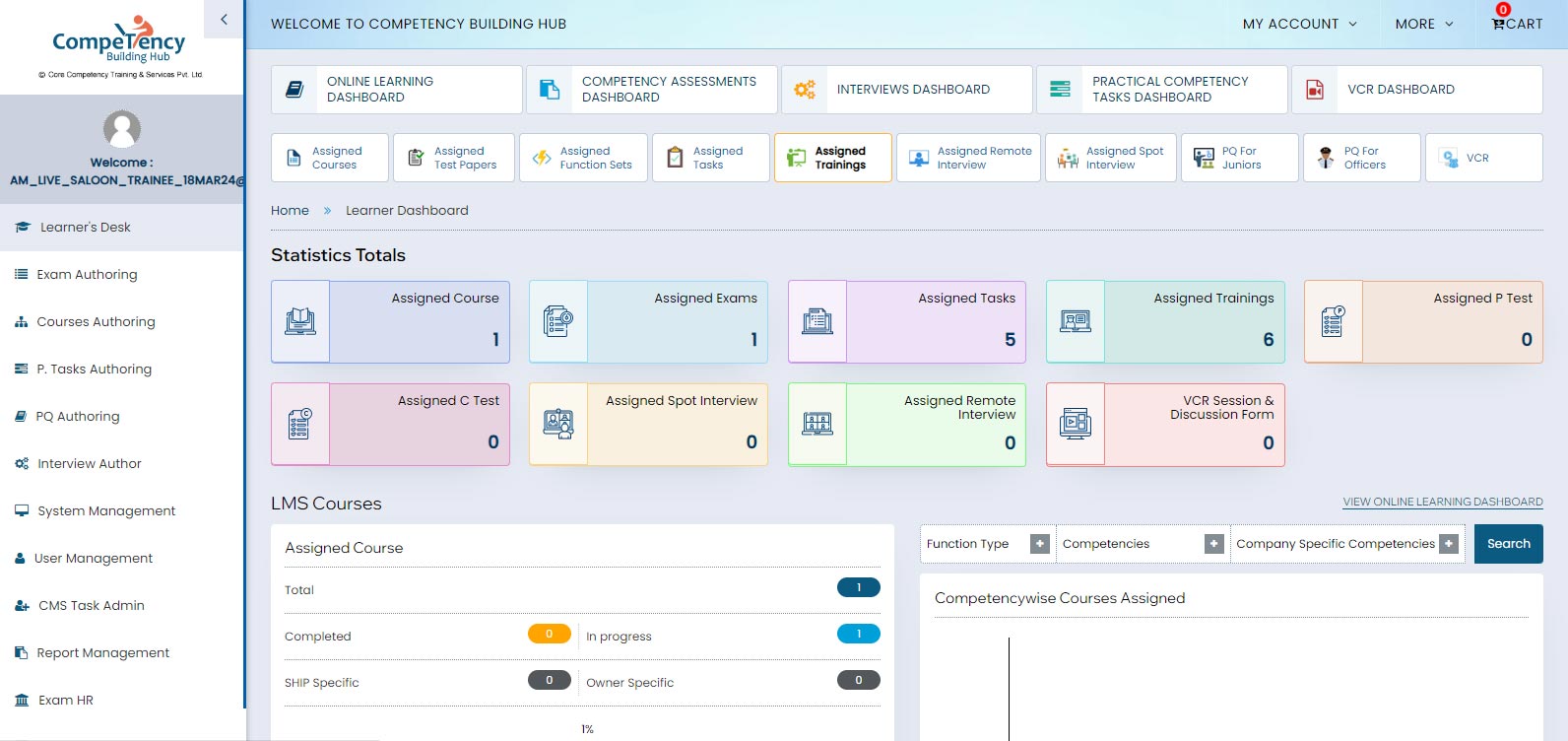
Click to Assigned Trainings
Assigned Trainings List
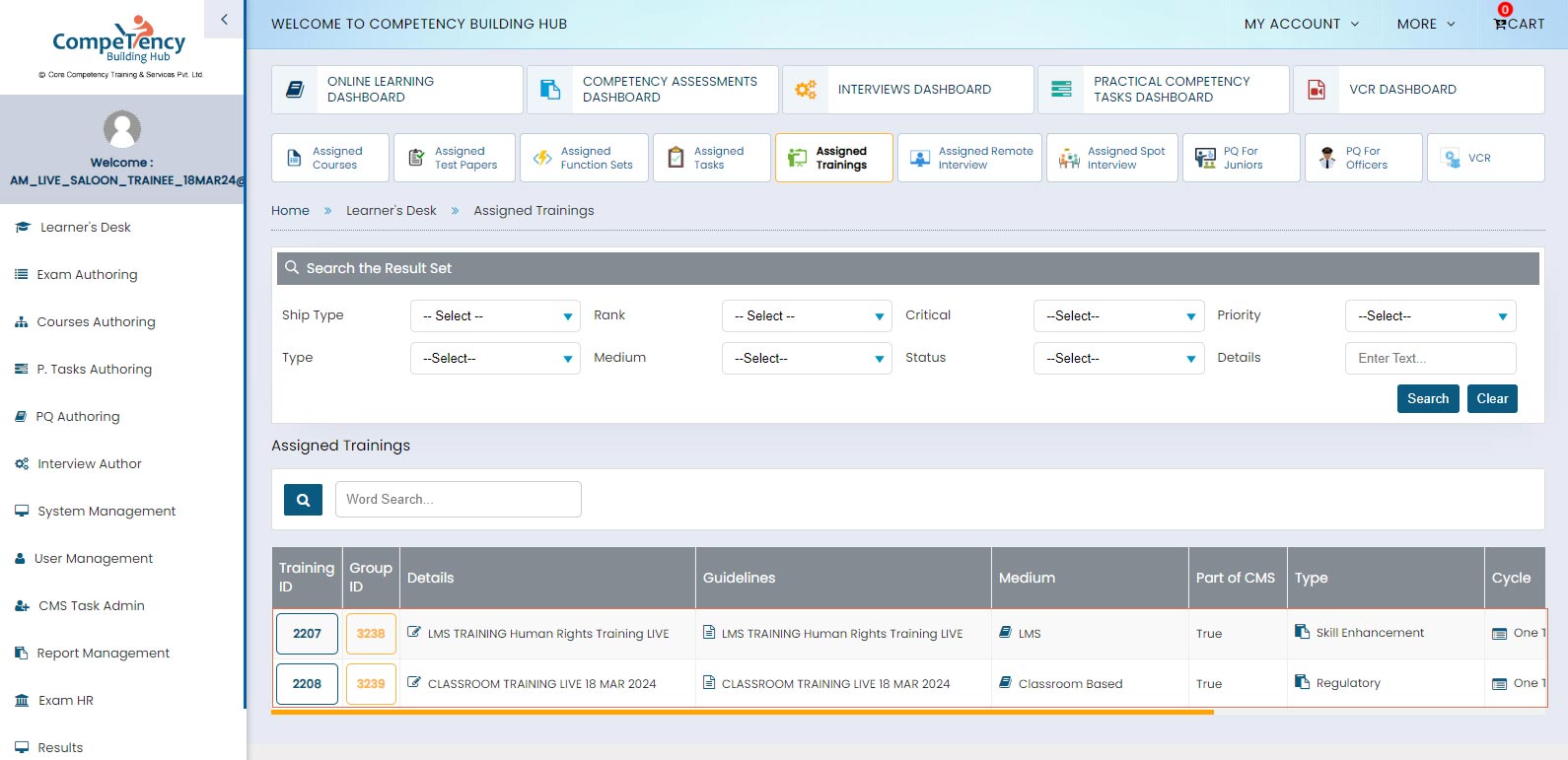
Assigned Trainings List
Assigned Spot Interview
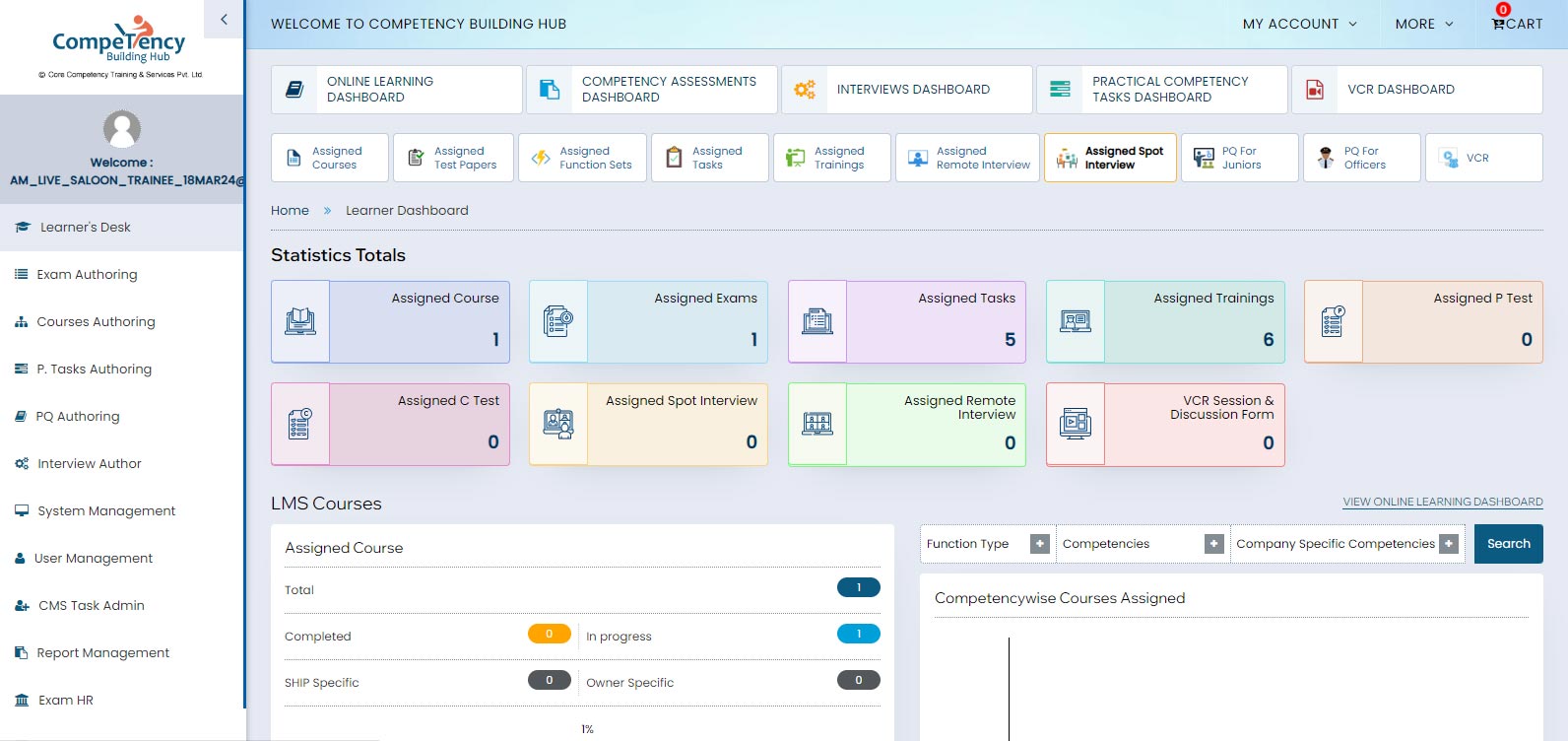
Click to Assigned Spot Interview
Assigned Spot Interview question
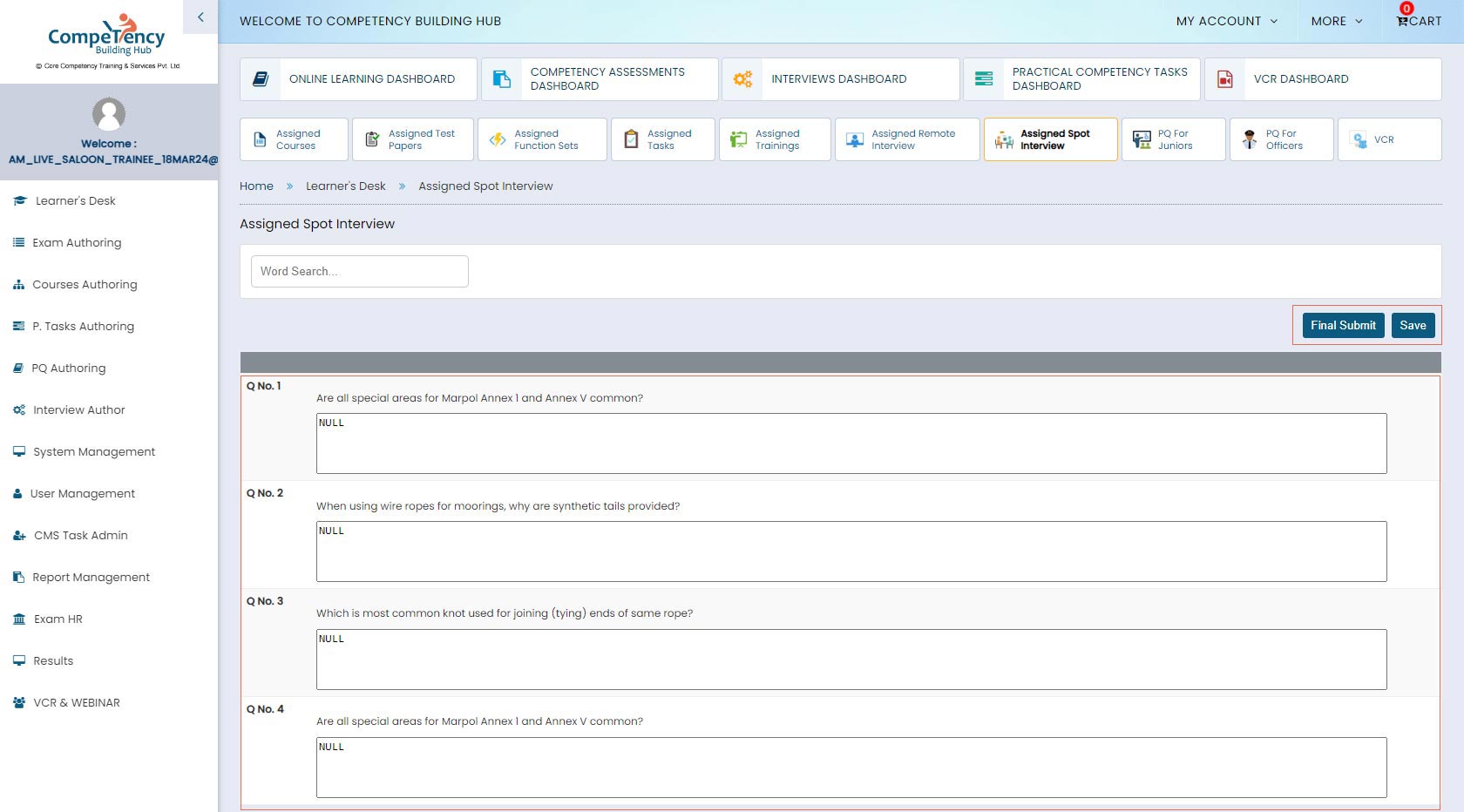
Please give answer
to all question
Click to Save
then Submit Final
PQ For Juniors
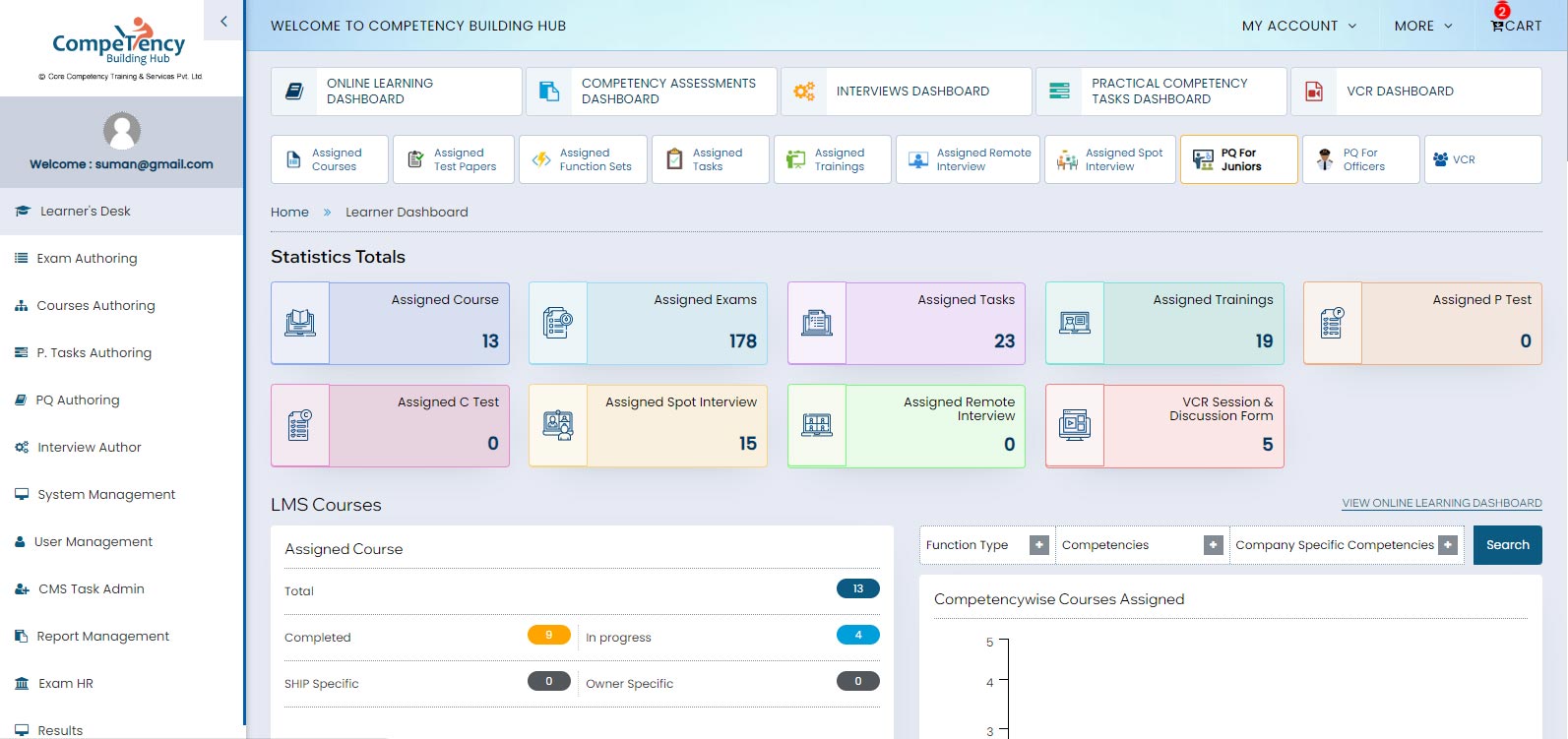
Click to PQ For Juniors
PQ for Trainees
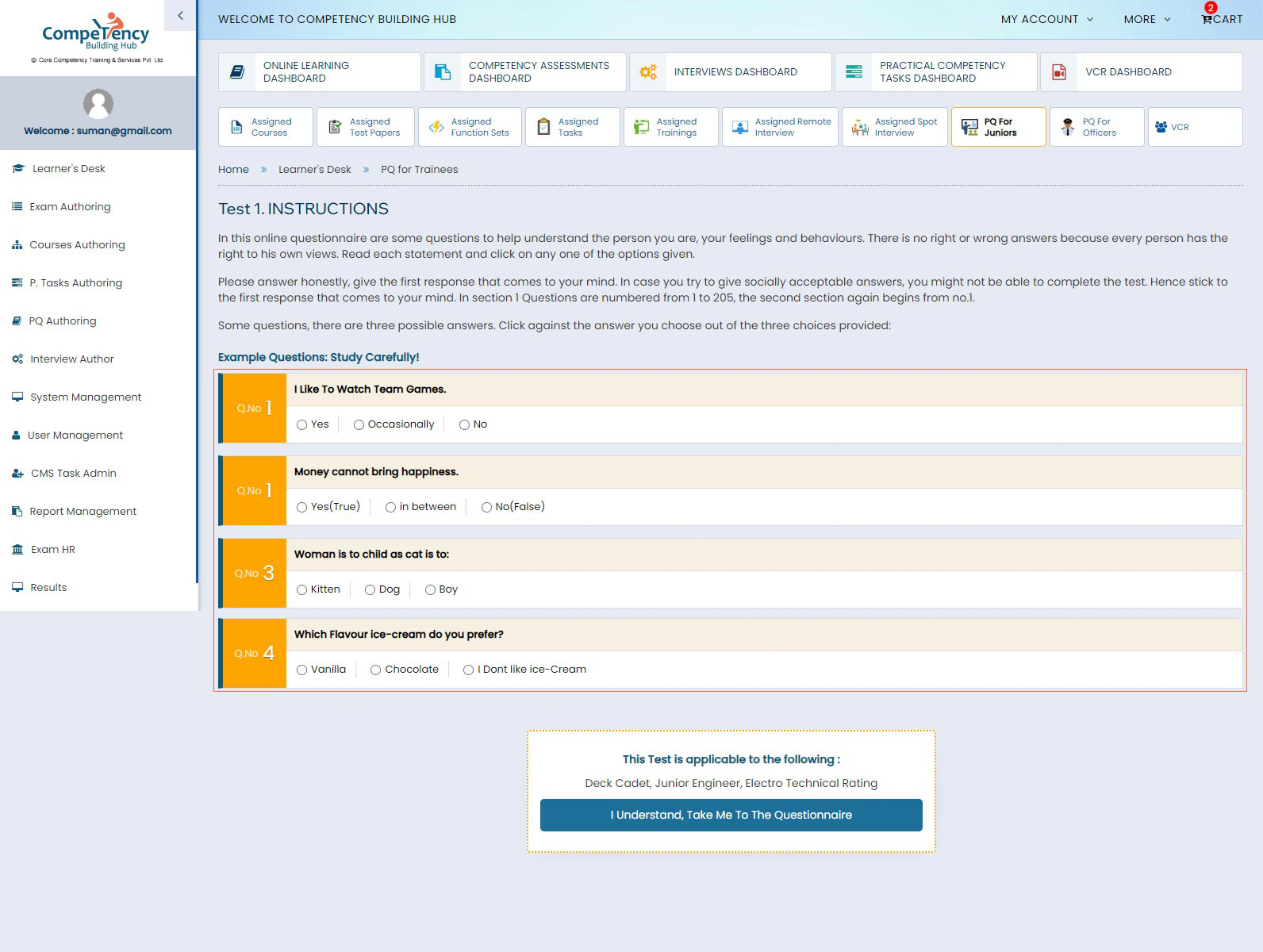
1. Read the instructions
2. Select Example
Click to I Understand, Take
Me To The Questionnaire
Confirm User Details
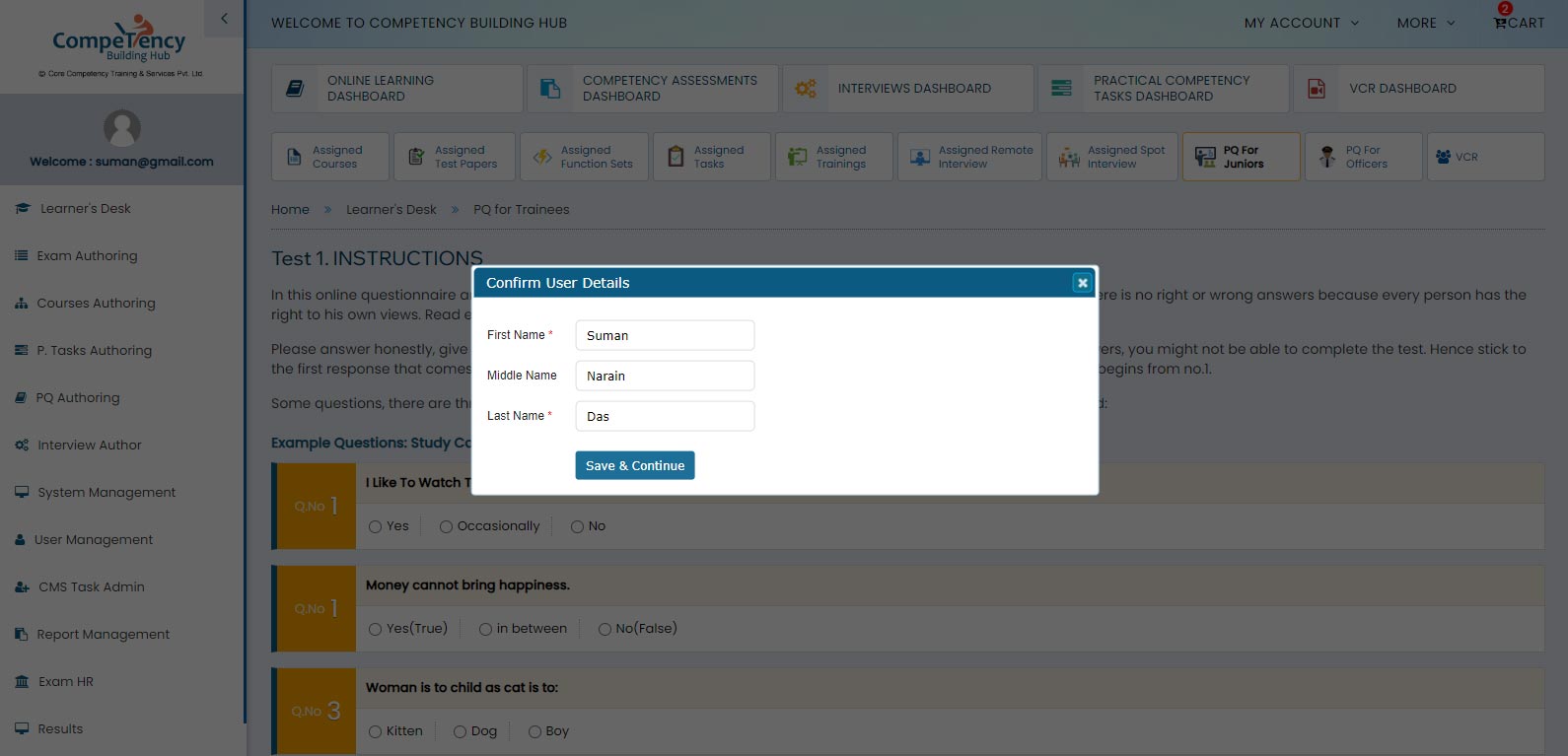
Enter First Name, Middle Name,
Last Name then click
Save & Continue
PQ for Trainees (Test 1)
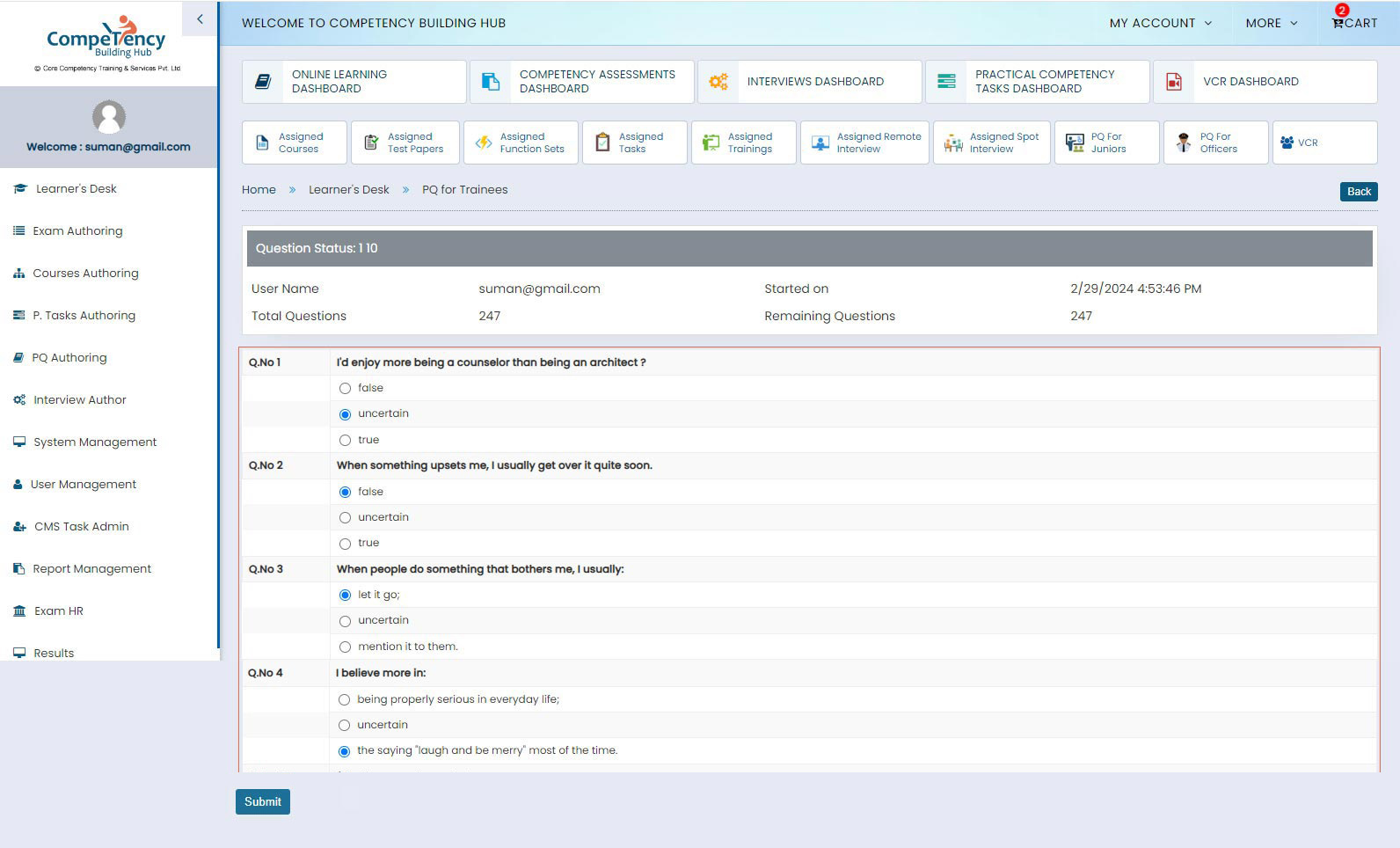
Choose correct options
Click to Submit
Message
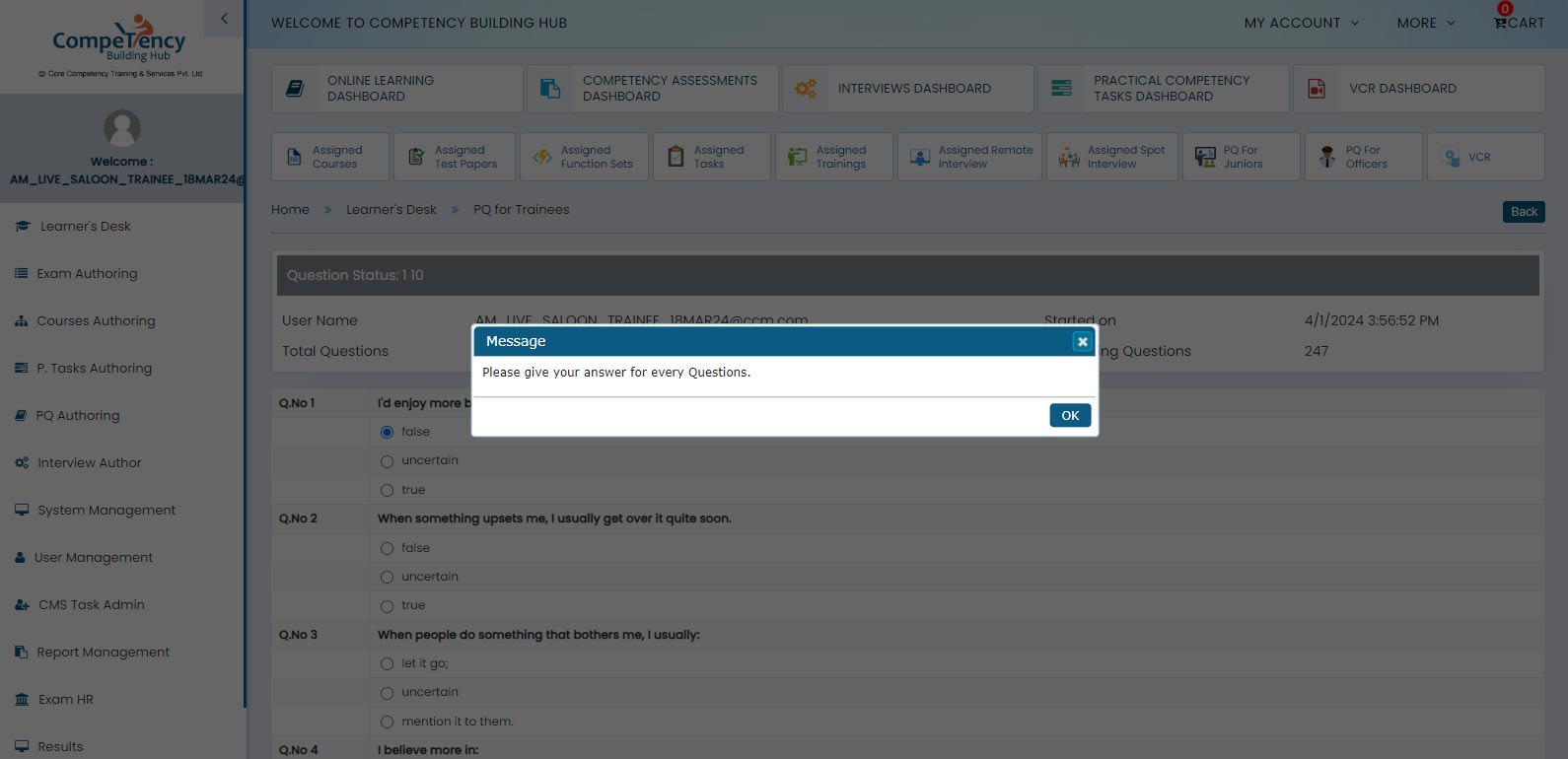
PQ For Juniors Test Completed
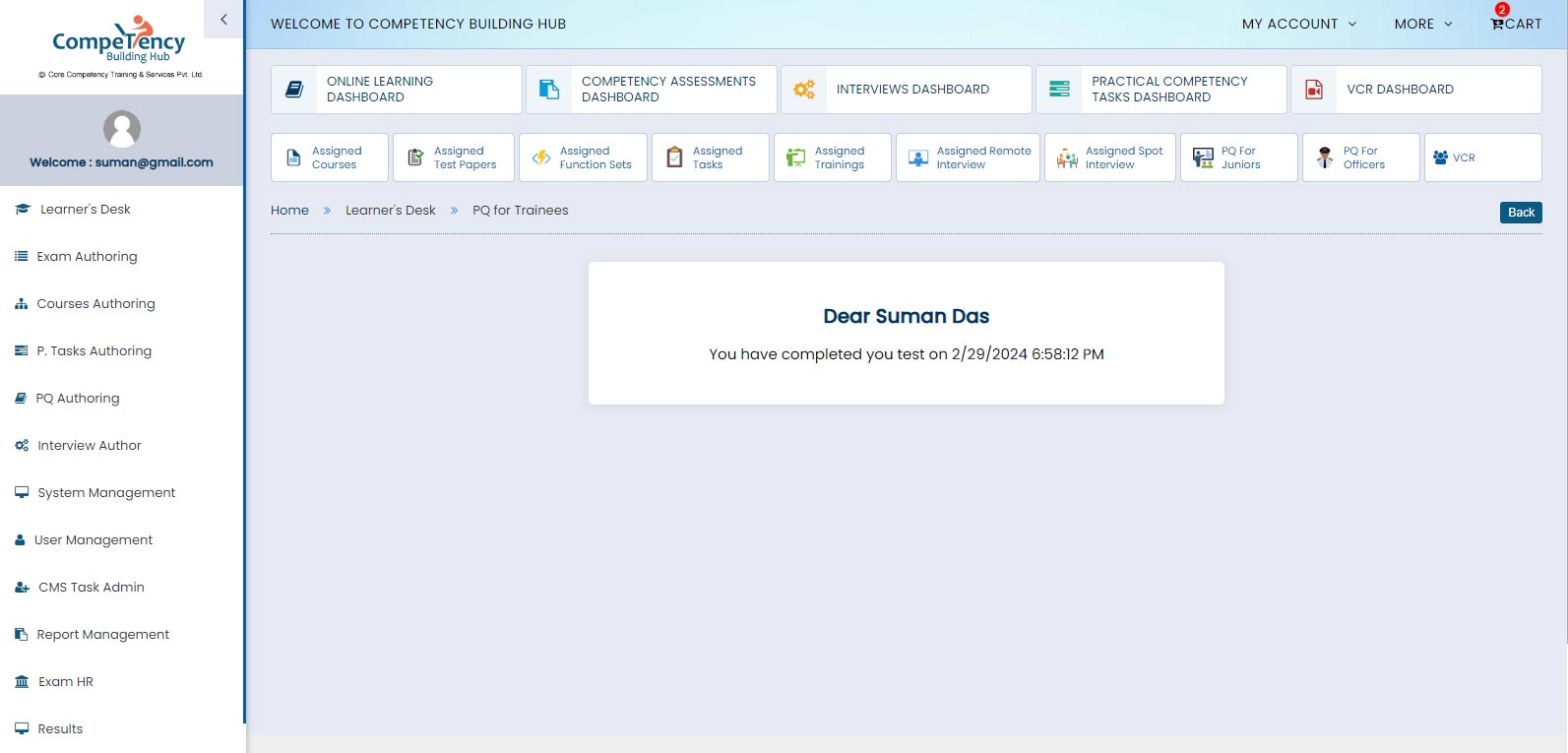
PQ For Juniors Test 1 Completed
Test 2. Instructions
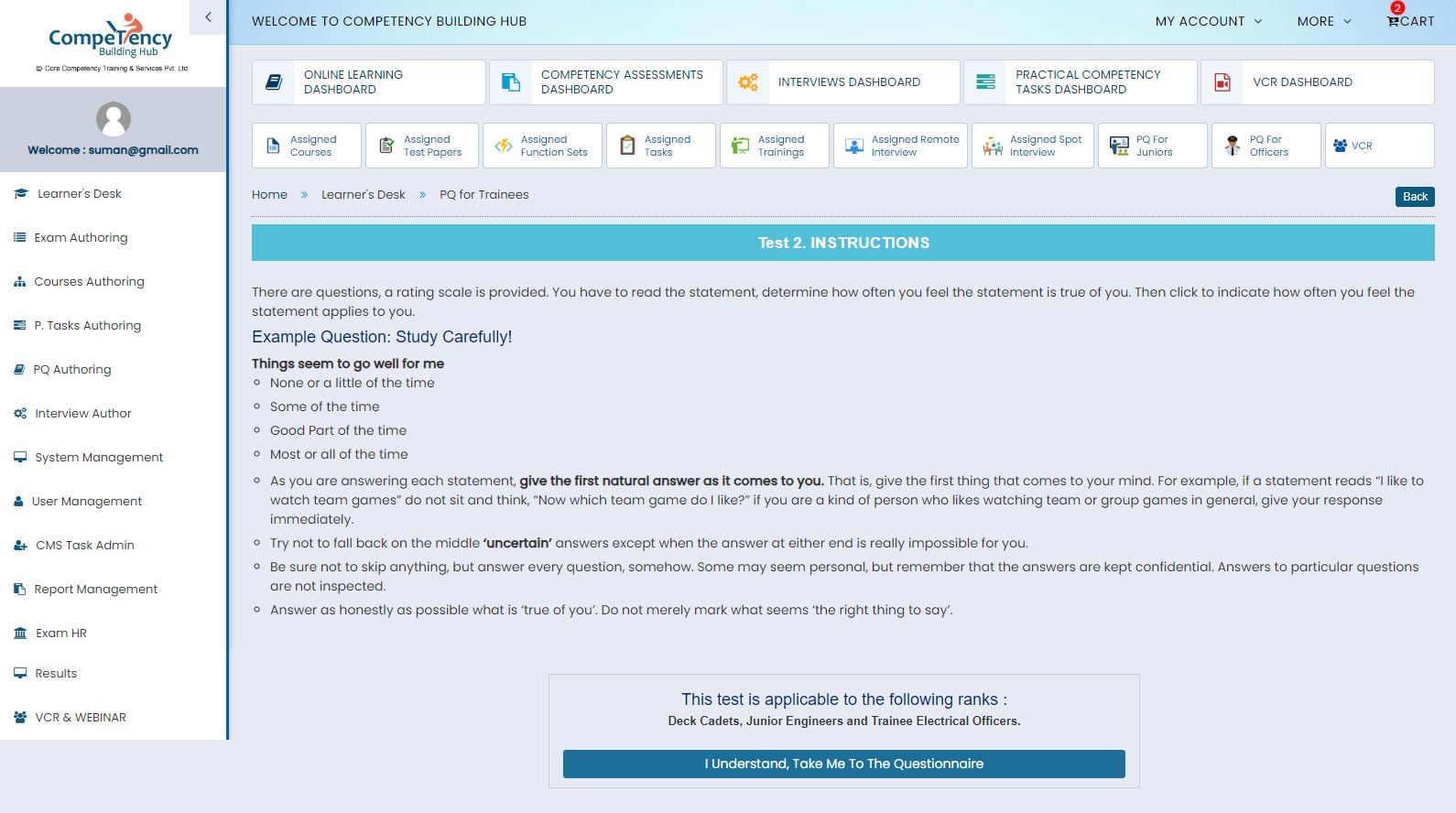
Click to I Understand Take Me
To The Questionnaire
PQ for Trainees (Test 2)
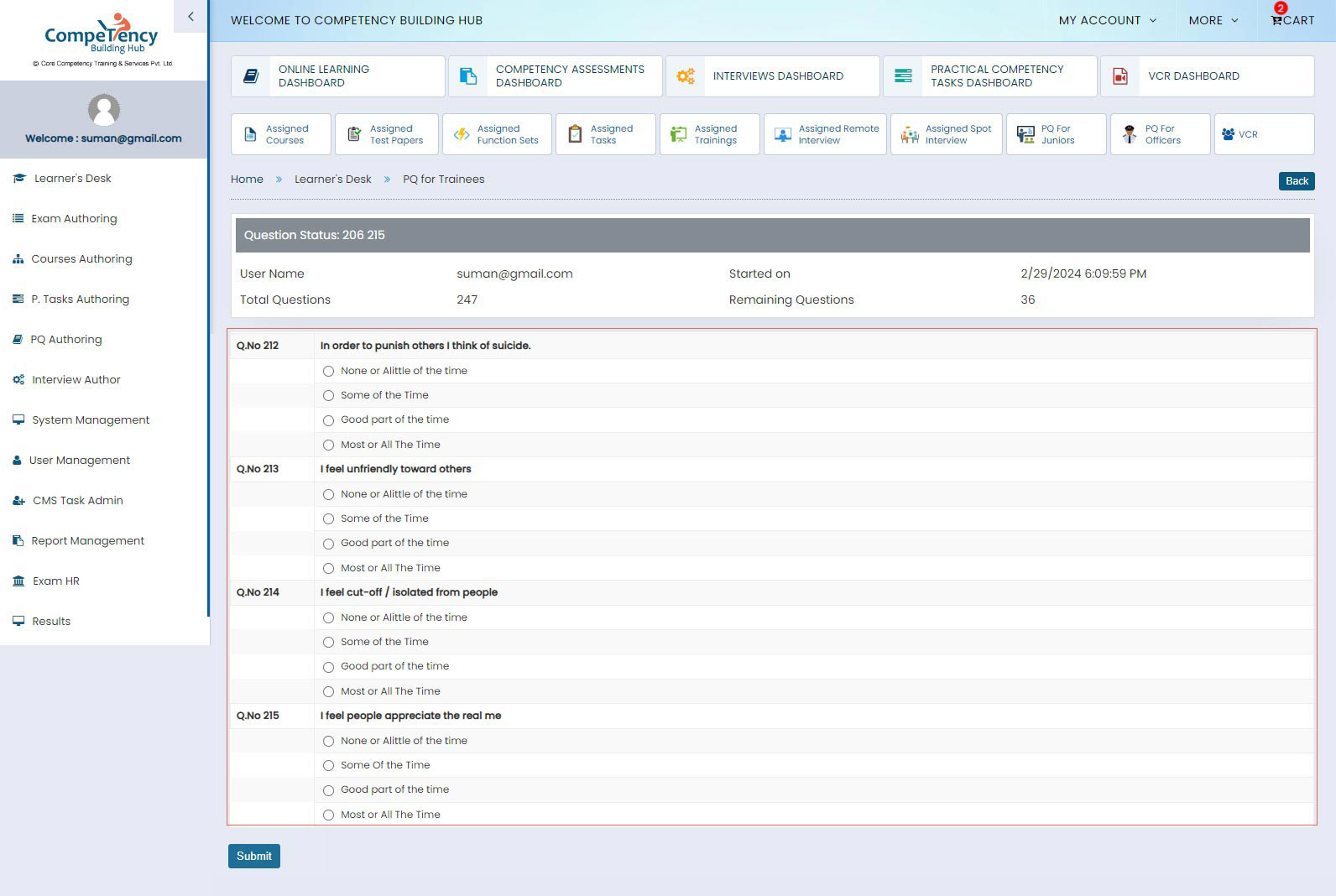
Choose correct options
Click to Submit
PQ For Juniors Test 2 Completed
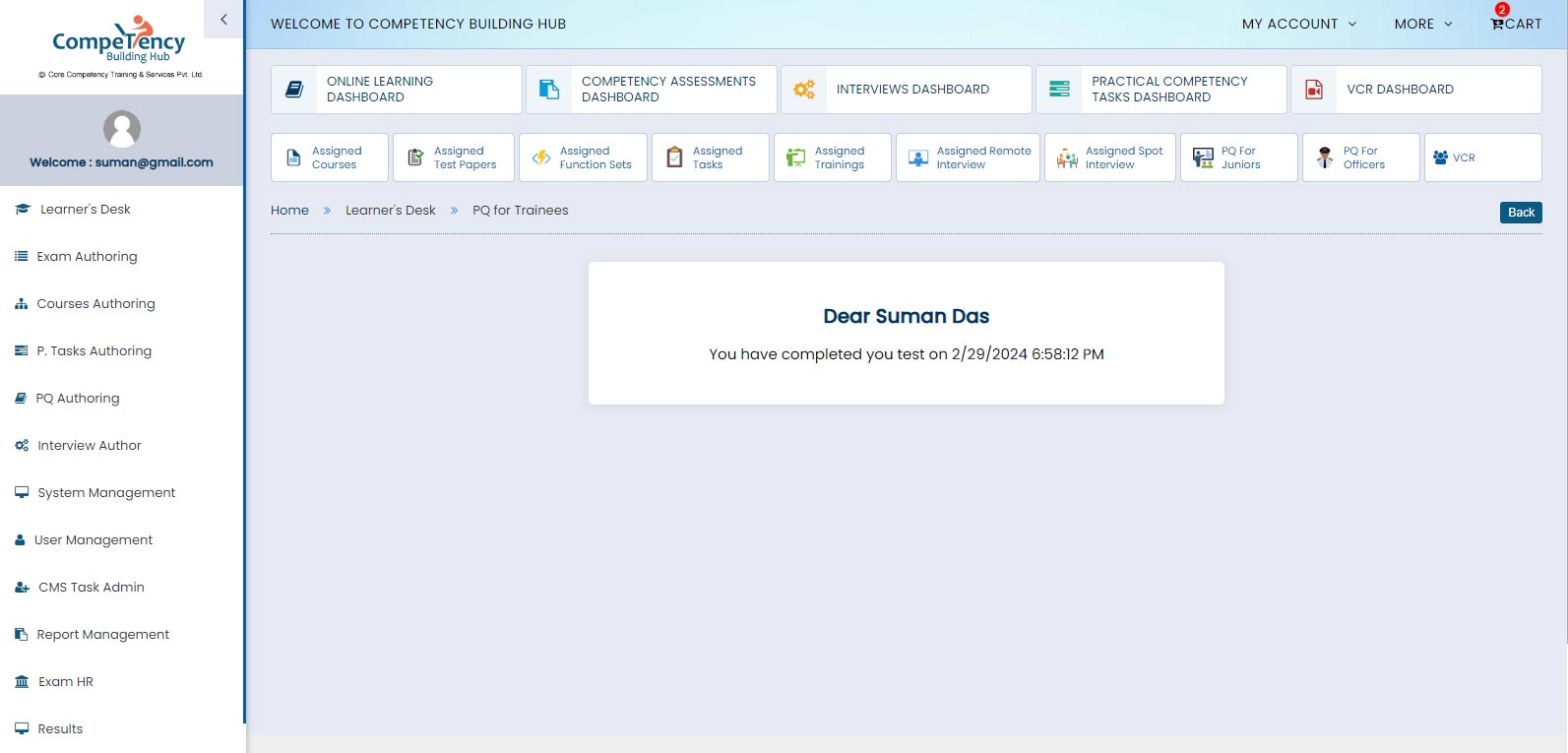
PQ For Juniors Test 2 Completed
PQ For Officers
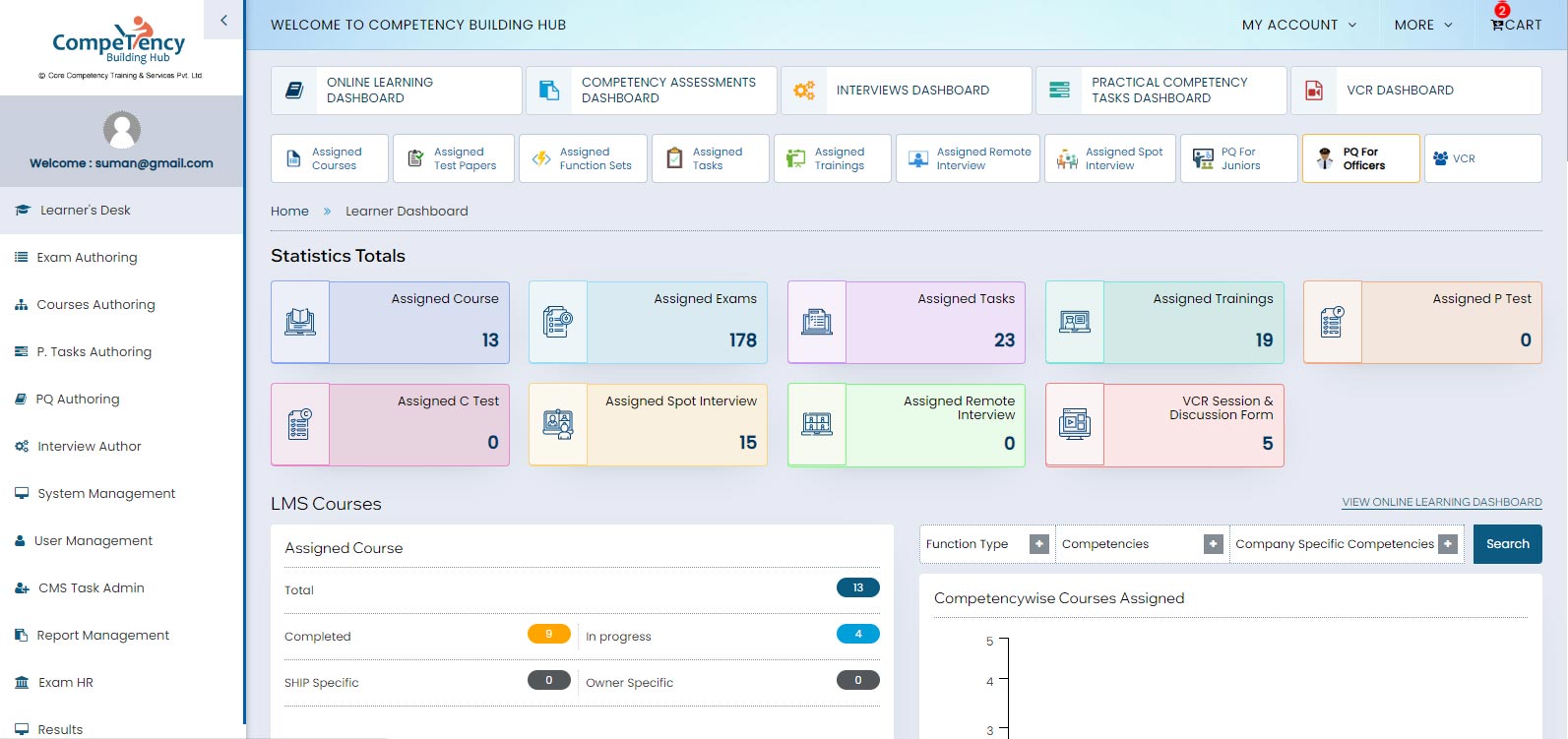
Click to PQ For Officers
PQ For Officers Page
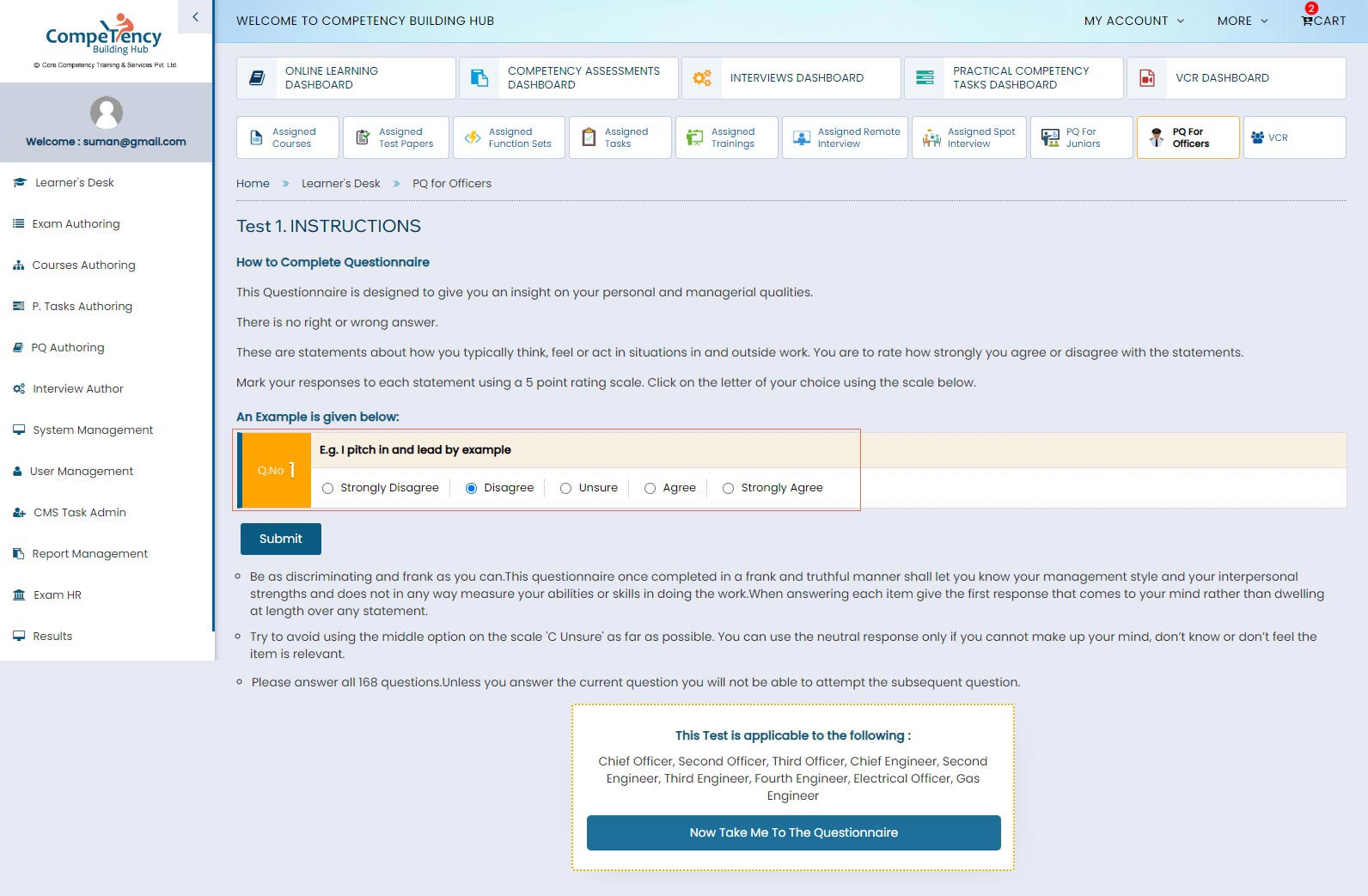
1. Read the instructions
2. Select Example
Click Now Take Me To
The Questionnaire
Confirm User Details
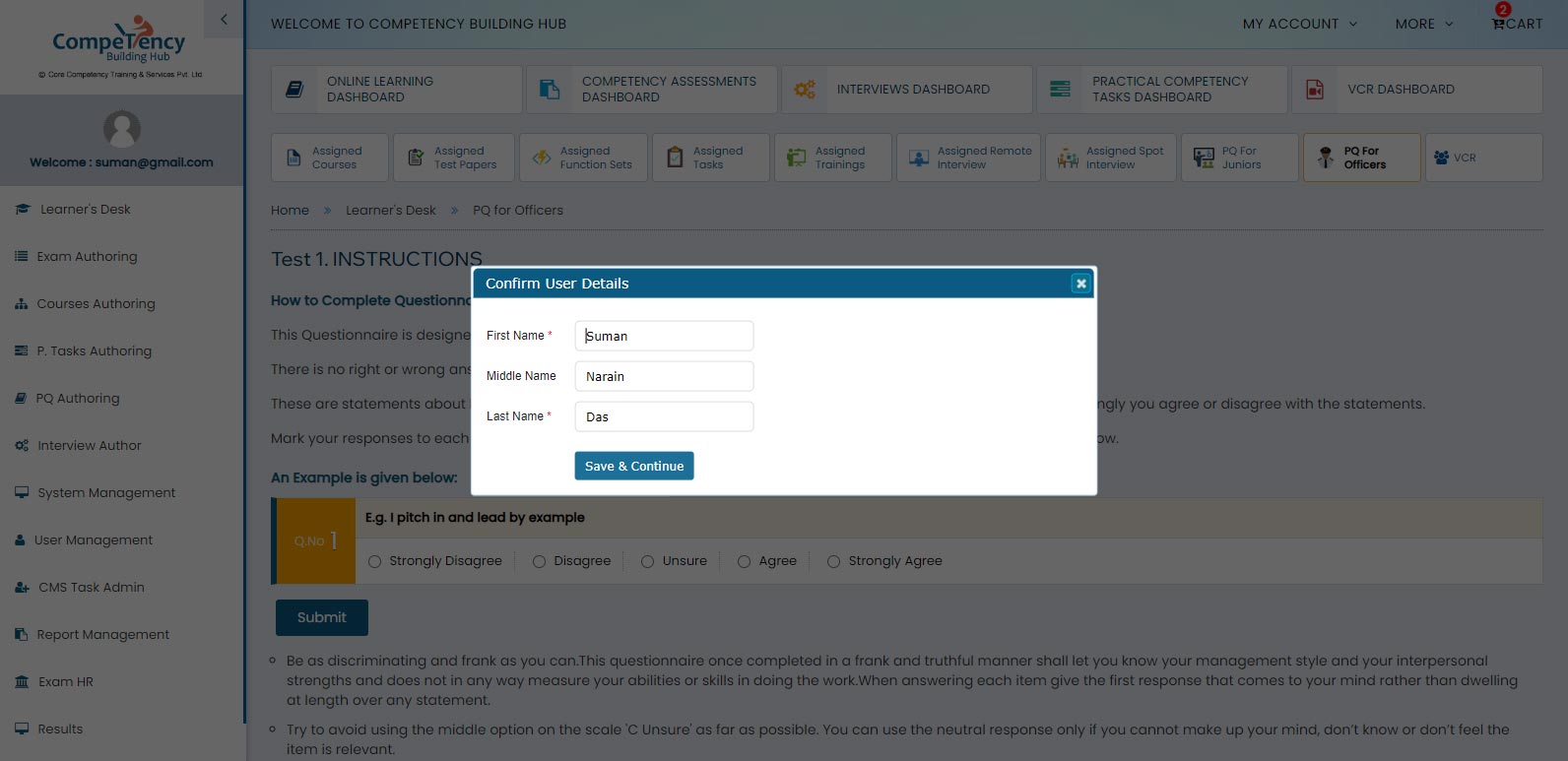
Enter First Name, Middle Name,
Last Name then click
Save & Continue
PQ for Officers (Test 1)
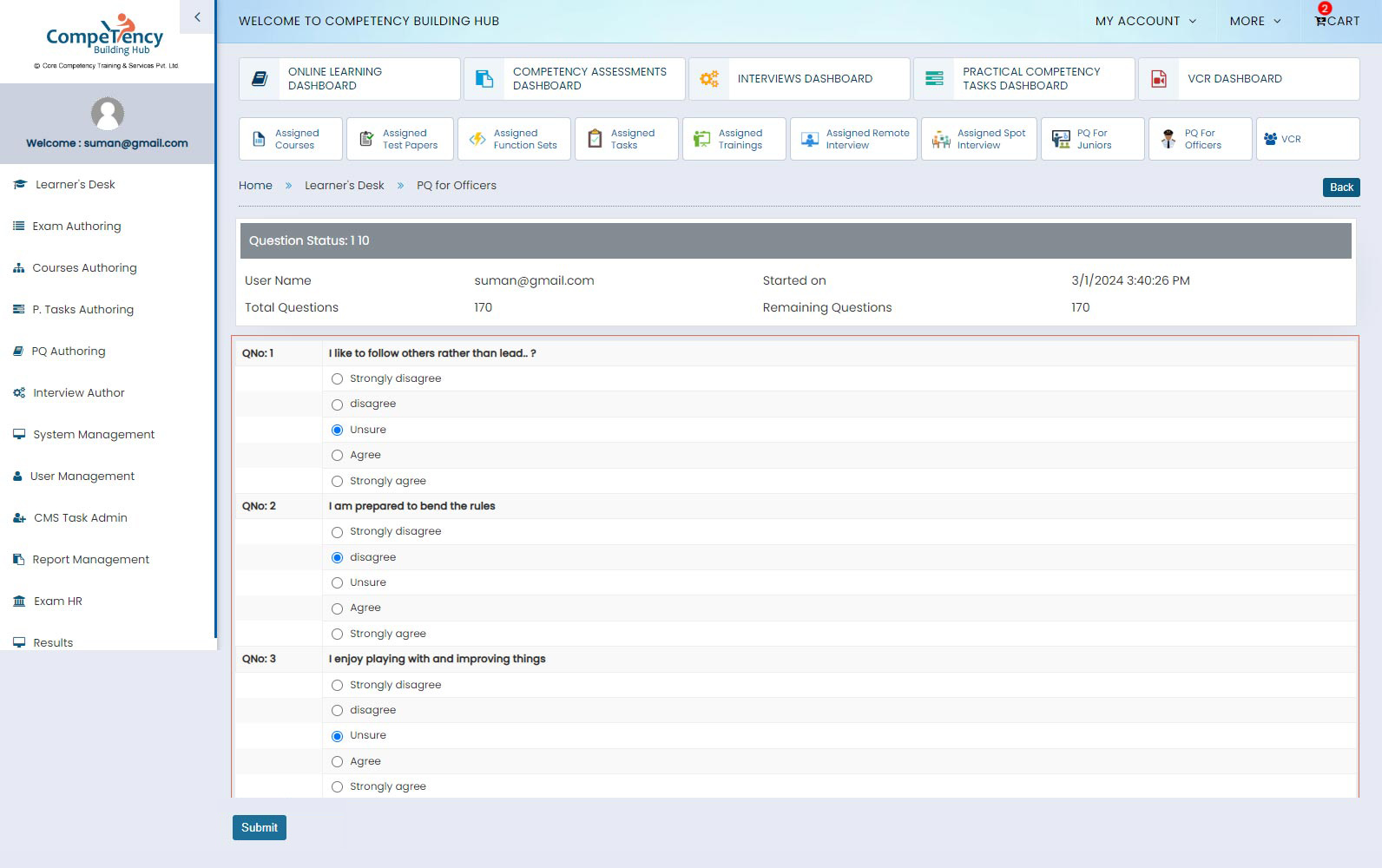
Choose correct options
Click to Submit
Message
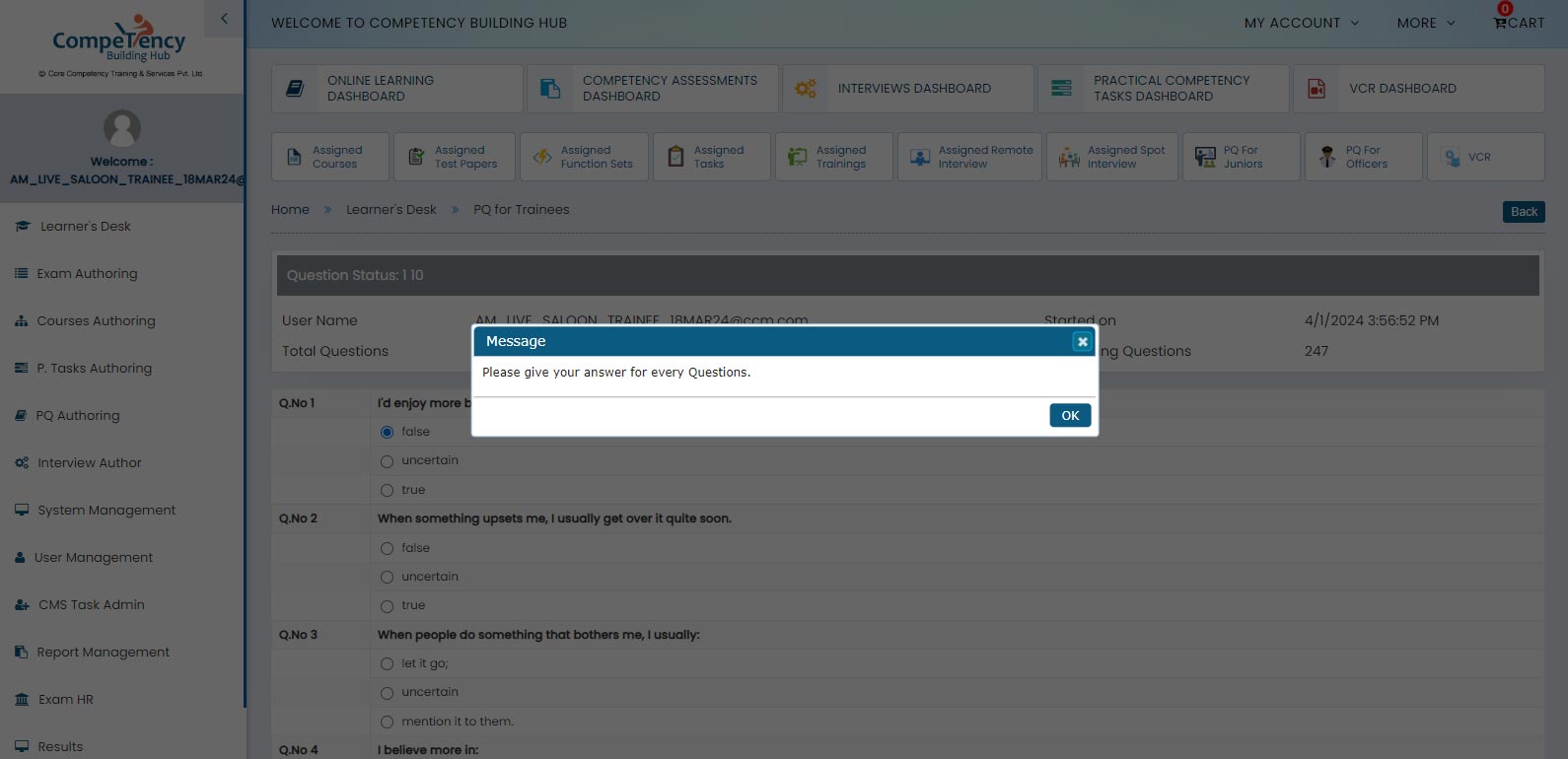
PQ For Officers Test Completed
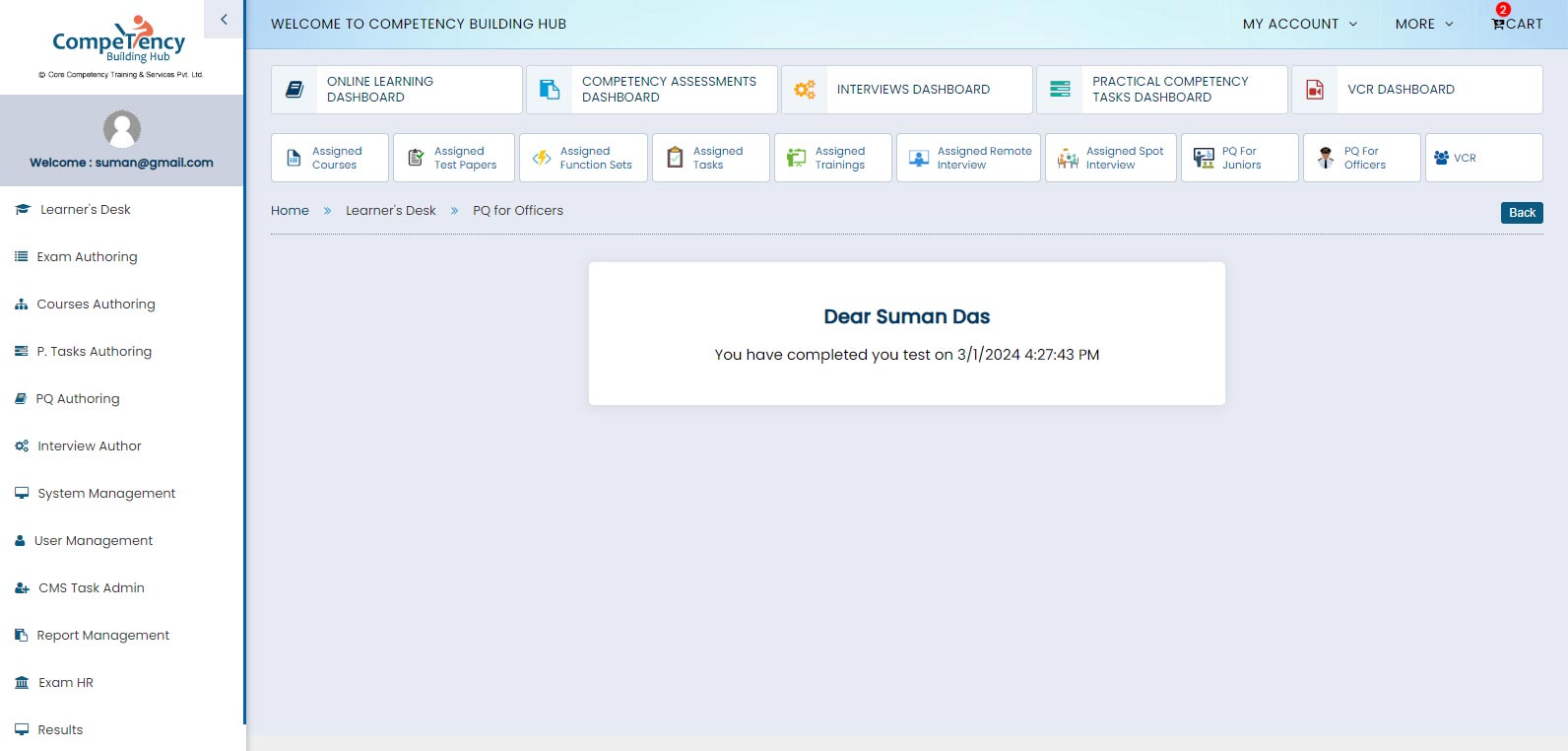
PQ For Officers Test Completed
VCR
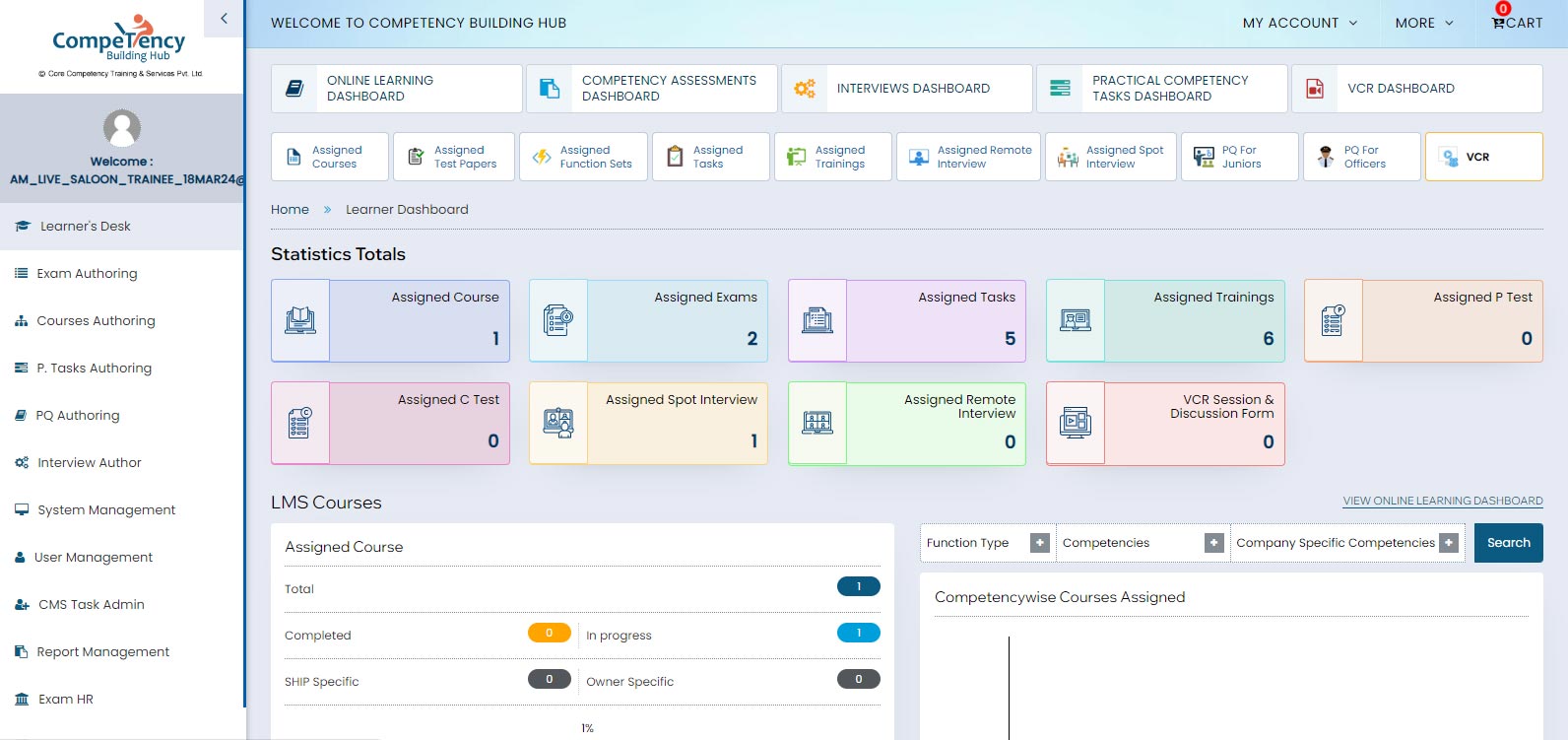
Click to VCR
Webinar Session
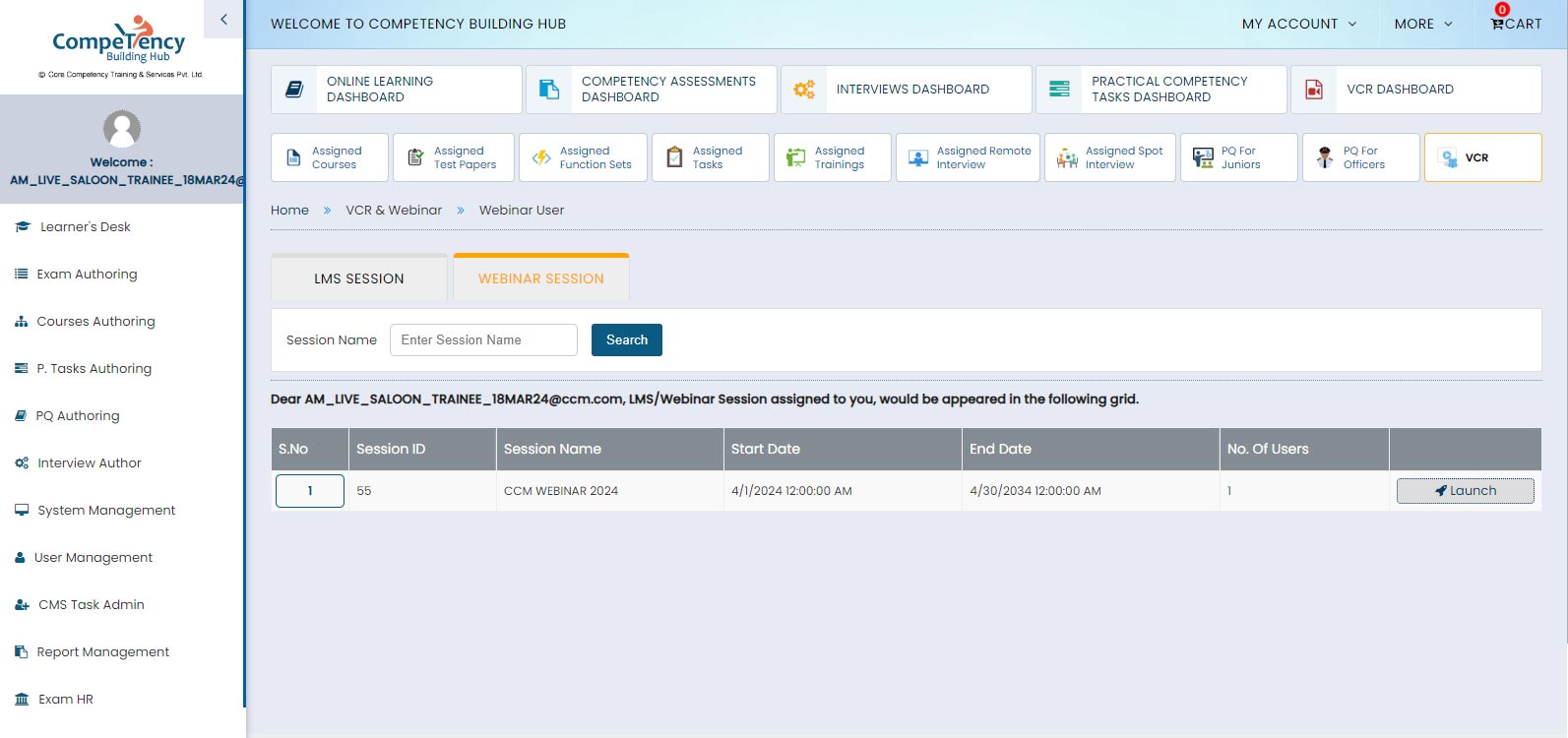
Click to Webinar Session
Launch
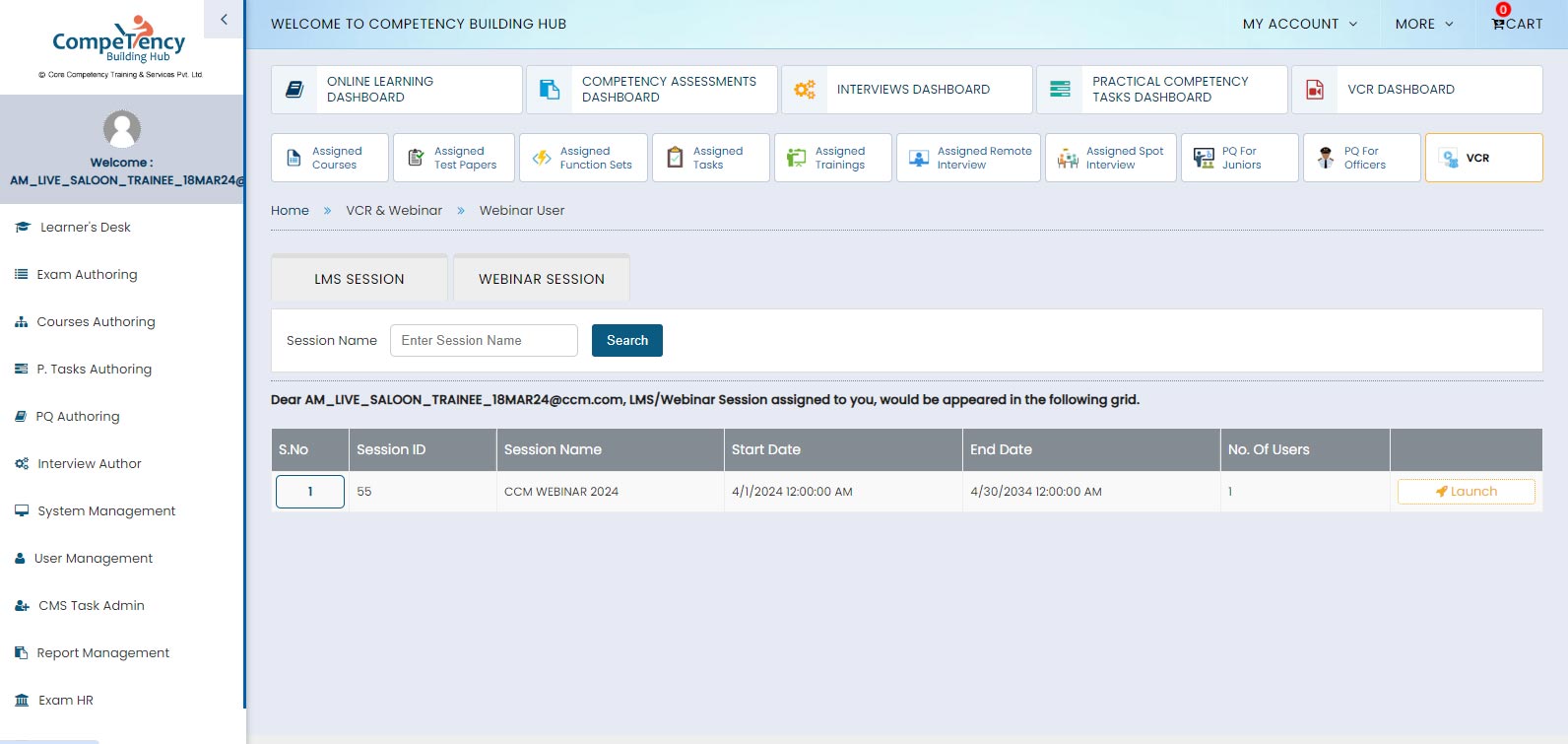
Click to Launch
Wait for Webinar
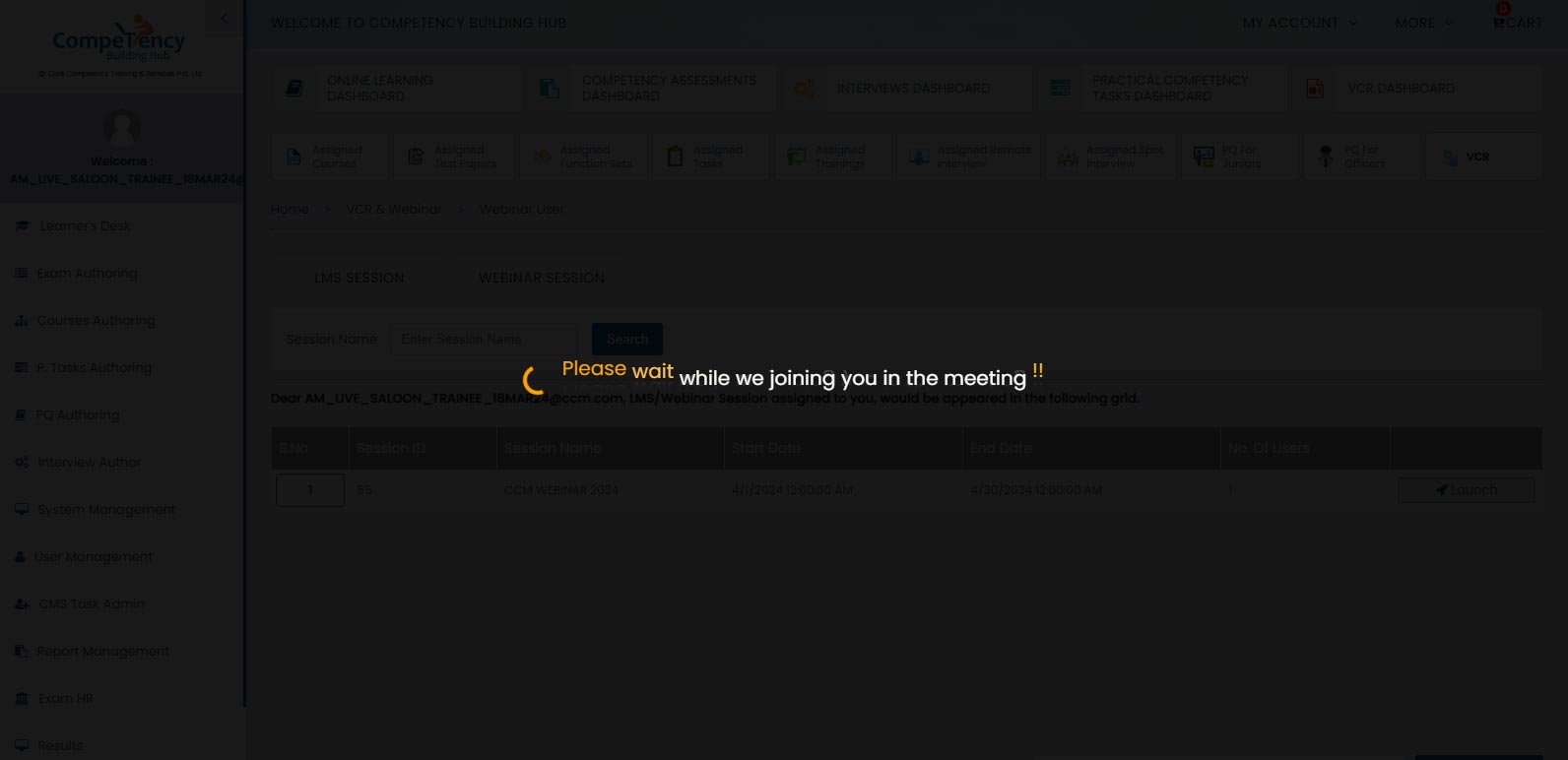
Join to audio
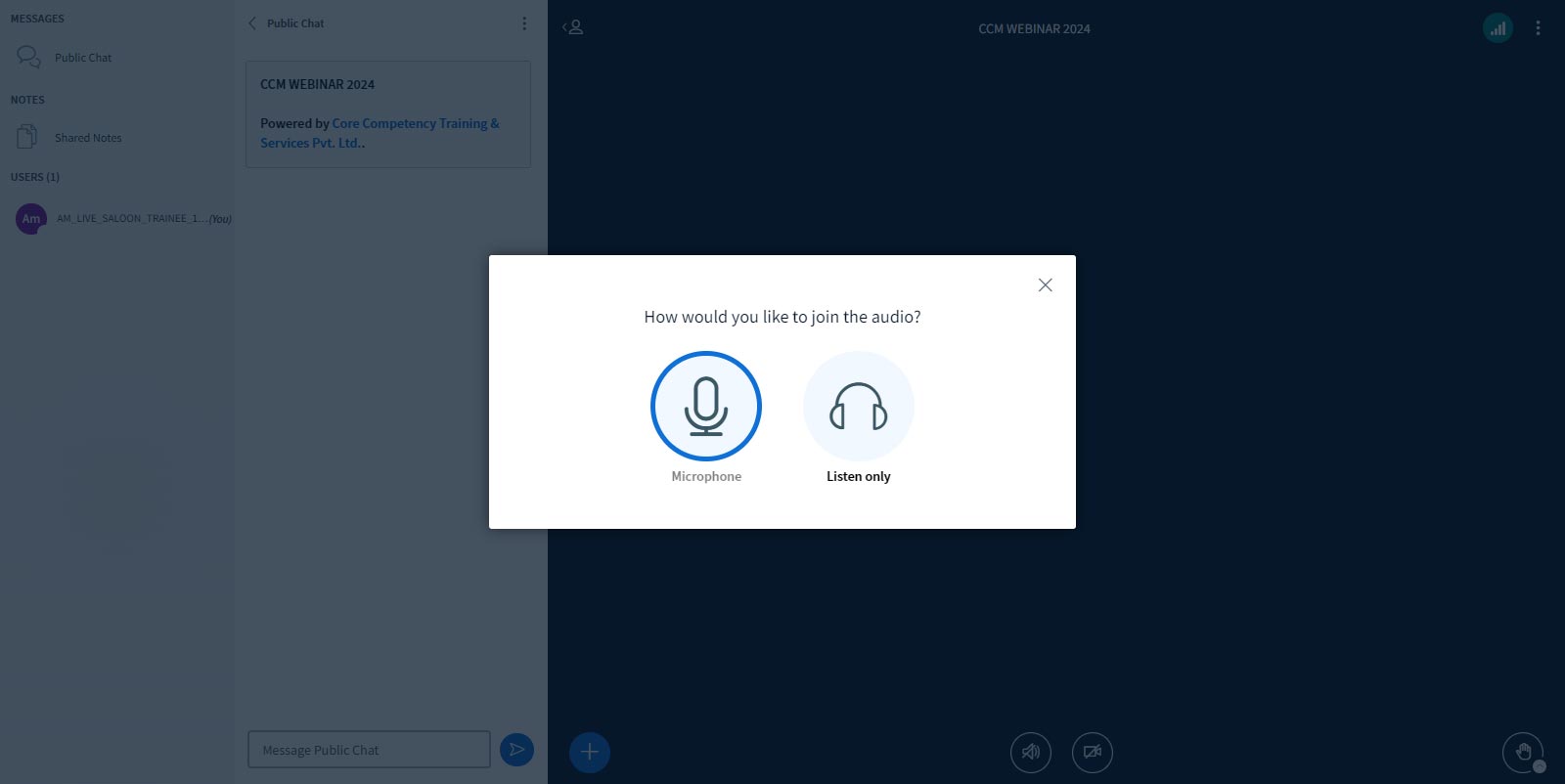
Click to Microphone
Audio Settings
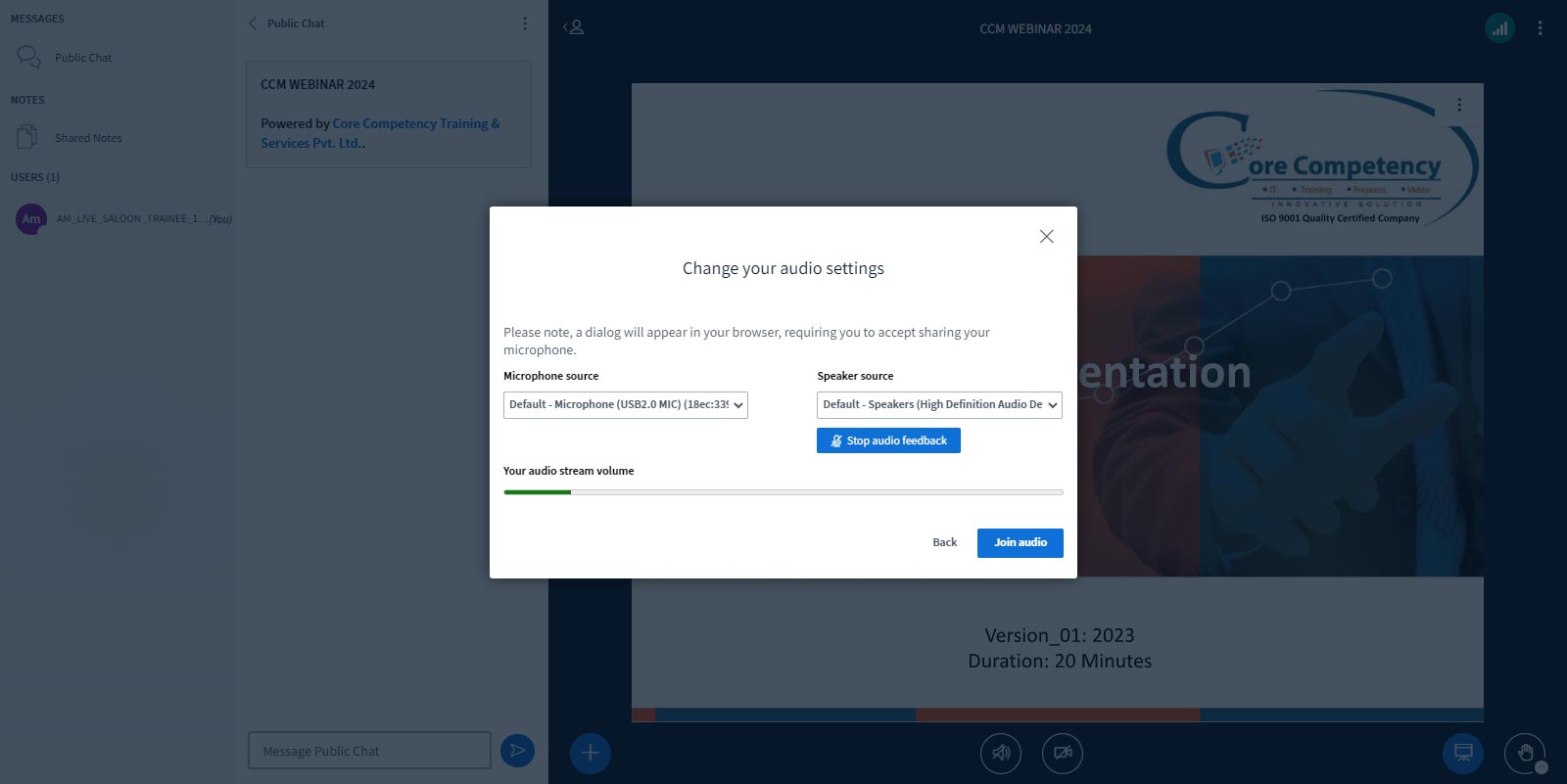
Click to Audio Settings
Joining Success
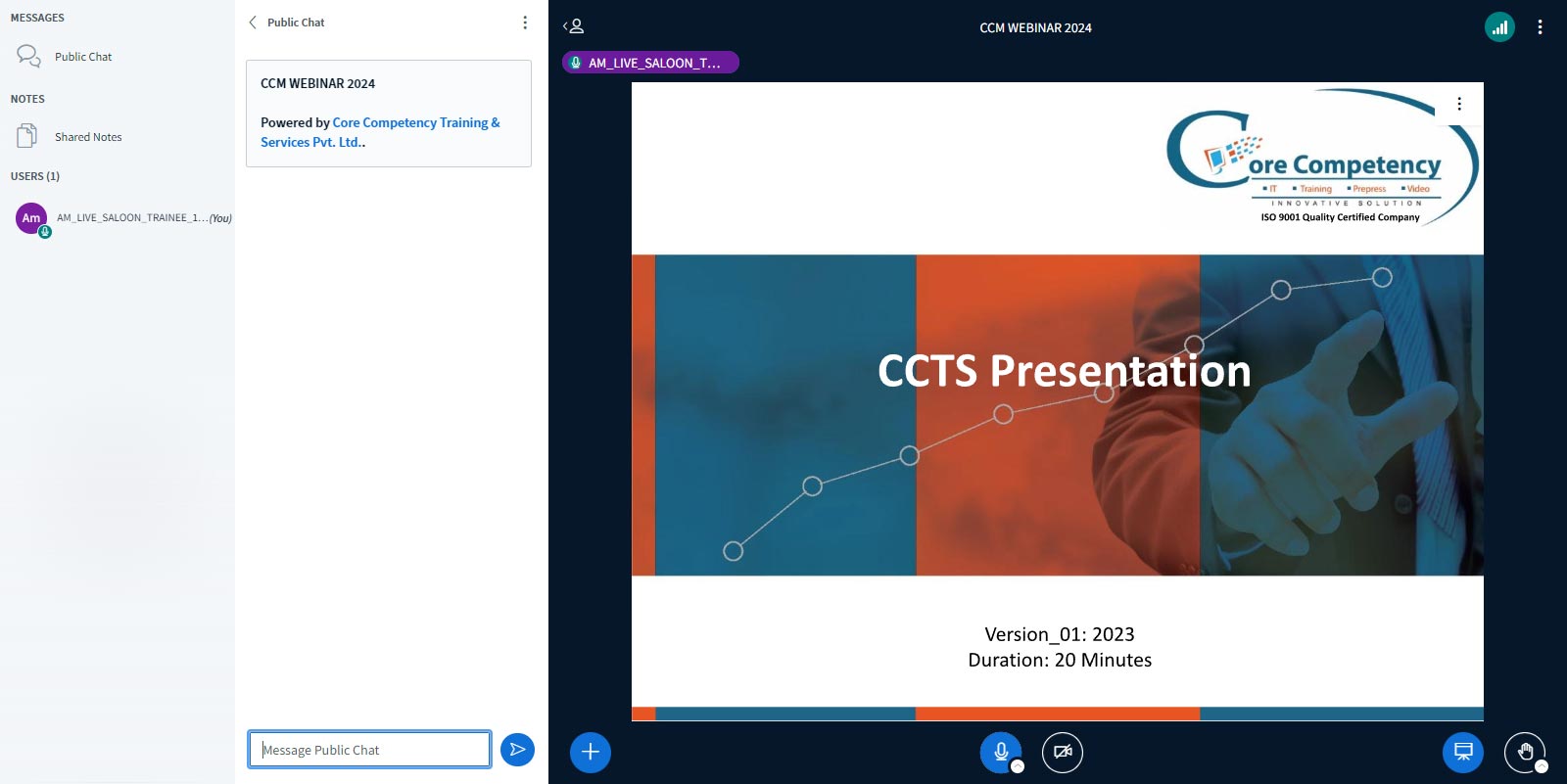
Click to Audio Settings
Webcom Settings
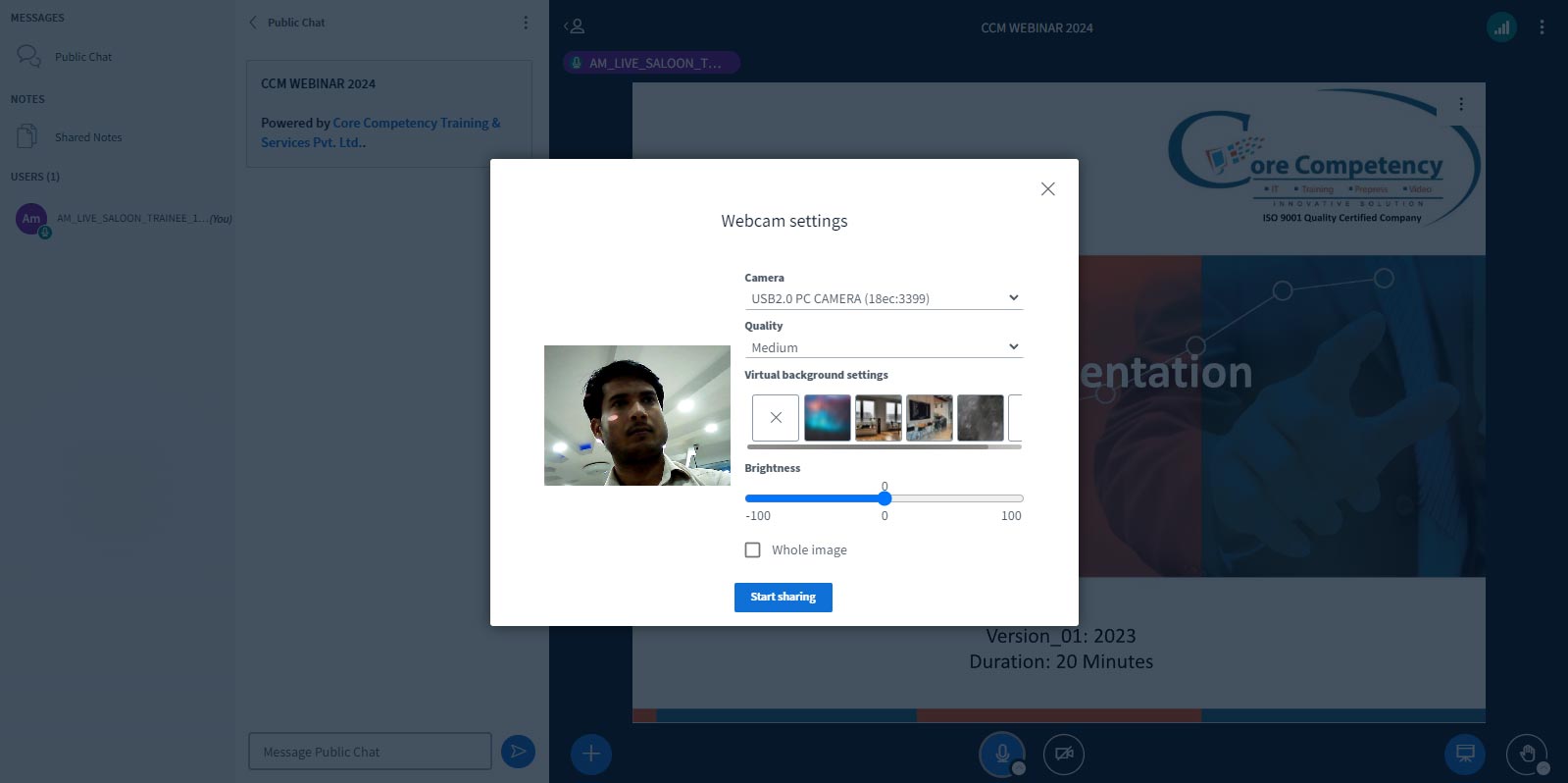
Click to Webcom Settings
Live Webinar
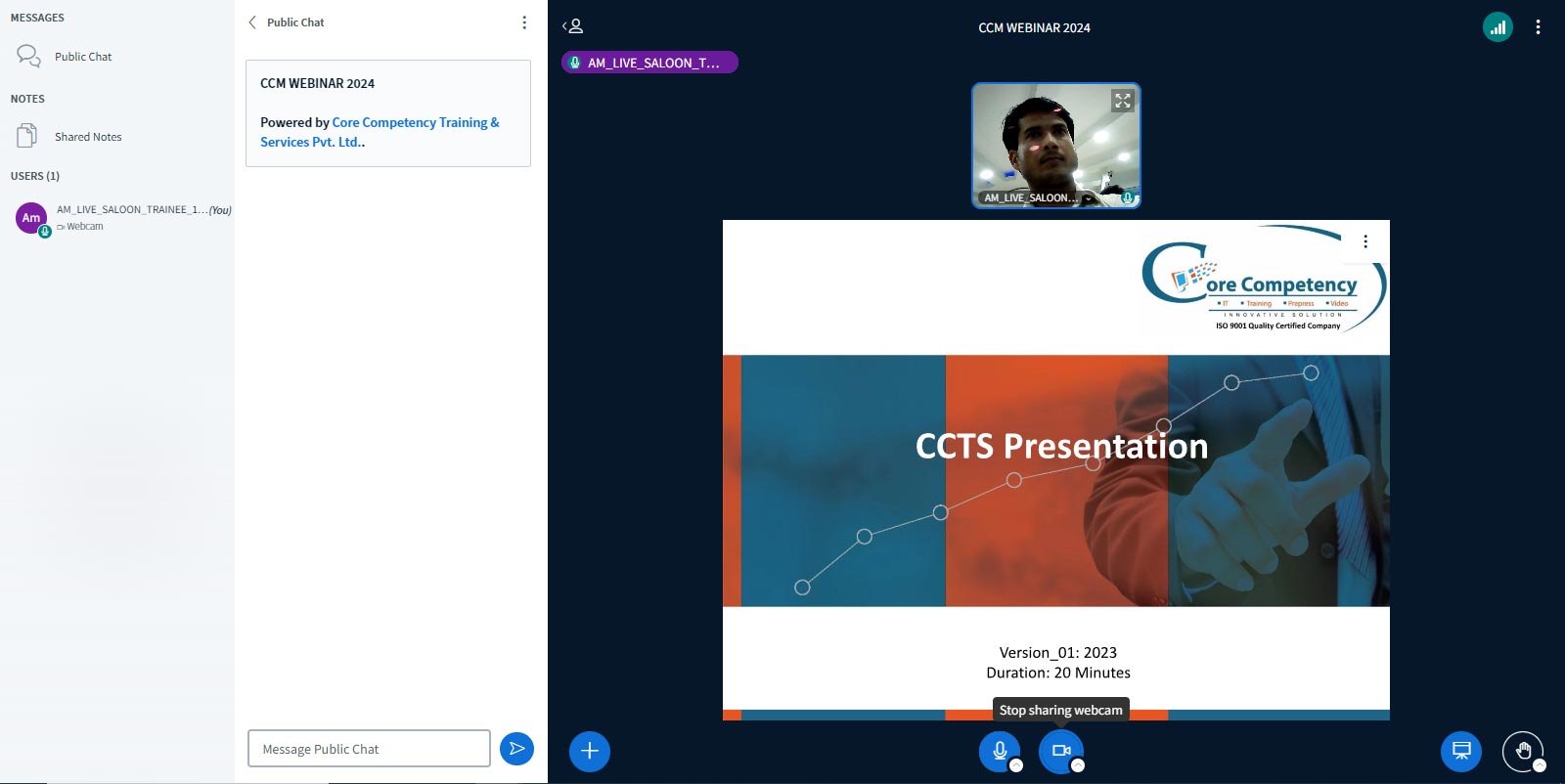
Click to Live Webinar
